Structures
Counters
Simple
Cta Sections
Cta Center Aligned
Enhanced ePayments help you modernize accounts payable in GP.
You control who gets paid and when.
Speak to an Expert
<section>
<div class="position-relative bg-secondary-300">
<div class="container">
<div class="text-center py-6 my-3 py-lg-8 my-lg-2">
<div>
<h3>Enhanced ePayments help you modernize accounts payable in GP.<br>You control who gets paid and when.</h3><a class="mt-2 mt-lg-3 btn btn-primary d-block d-lg-inline-block text-center" href="#">Speak to an Expert</a>
</div>
</div>
</div>
</div>
</section>Cta Two Columns Btn Right Aligned
Book a live custom demo of our AP automation solutions for Dynamics GP here
<section>
<div class="position-relative bg-secondary-300">
<div class="container">
<div class="py-6 my-3 py-lg-8 my-lg-2">
<div class="row">
<div class="col-lg-9">
<h3>Book a live custom demo of our AP automation solutions for Dynamics GP here</h3>
</div>
<div class="col-lg-3 text-lg-end">
<a class="mt-2 mt-lg-3 btn btn-primary d-block d-lg-inline-block text-center" href="#">Book A Demo</a>
</div>
</div>
</div>
</div>
</div>
</section>Cta Two Columns Btn Left Aligned
We shorten implementation time and set you up with streamlined AP automation.
You enjoy a smoother system with new features and no headaches.
<section>
<div class="position-relative bg-secondary-300">
<div class="container">
<div class="py-6 my-3 py-lg-8 my-lg-2">
<div class="row">
<div class="col-lg-8">
<h3>
We shorten implementation time and set you up with streamlined AP automation.
</h3>
<h3 class="m-0">
You enjoy a smoother system with new features and no headaches.
</h3>
</div>
<div class="col-lg-4 d-flex align-items-center pt-4 pt-lg-0 mt-3 mt-lg-0">
<a class="mt-2 mt-lg-3 btn btn-primary d-block d-lg-inline-block text-center" href="#">Schedule an Implementation Consultation</a>
</div>
</div>
</div>
</div>
</div>
</section>Cta Center Aligned No Background
Some title here
Describe what is included in download, link to installation section in UG
PowerApprovals and Enhanced ePayments downloads are add-ons to the Payment Hub that customers may or may not own. If they do use the add-one products, they will also need to download the installers that are compatible with the current version of the Payment Hub.
Button Text<section>
<div class="container">
<div class="text-center">
<h2>Some title here</h2>
<p>
Describe what is included in download, link to installation section in UG
</p>
<p>
PowerApprovals and Enhanced ePayments downloads are add-ons to the Payment Hub that customers may or may not own. If they do use the add-one products, they will also need to download the installers that are compatible with the current version of the Payment Hub.
</p>
<a role="button" href="#" class="btn btn-primary mt-lg-3">Button Text</a>
</div>
</div>
</section>Cta Two Column Image
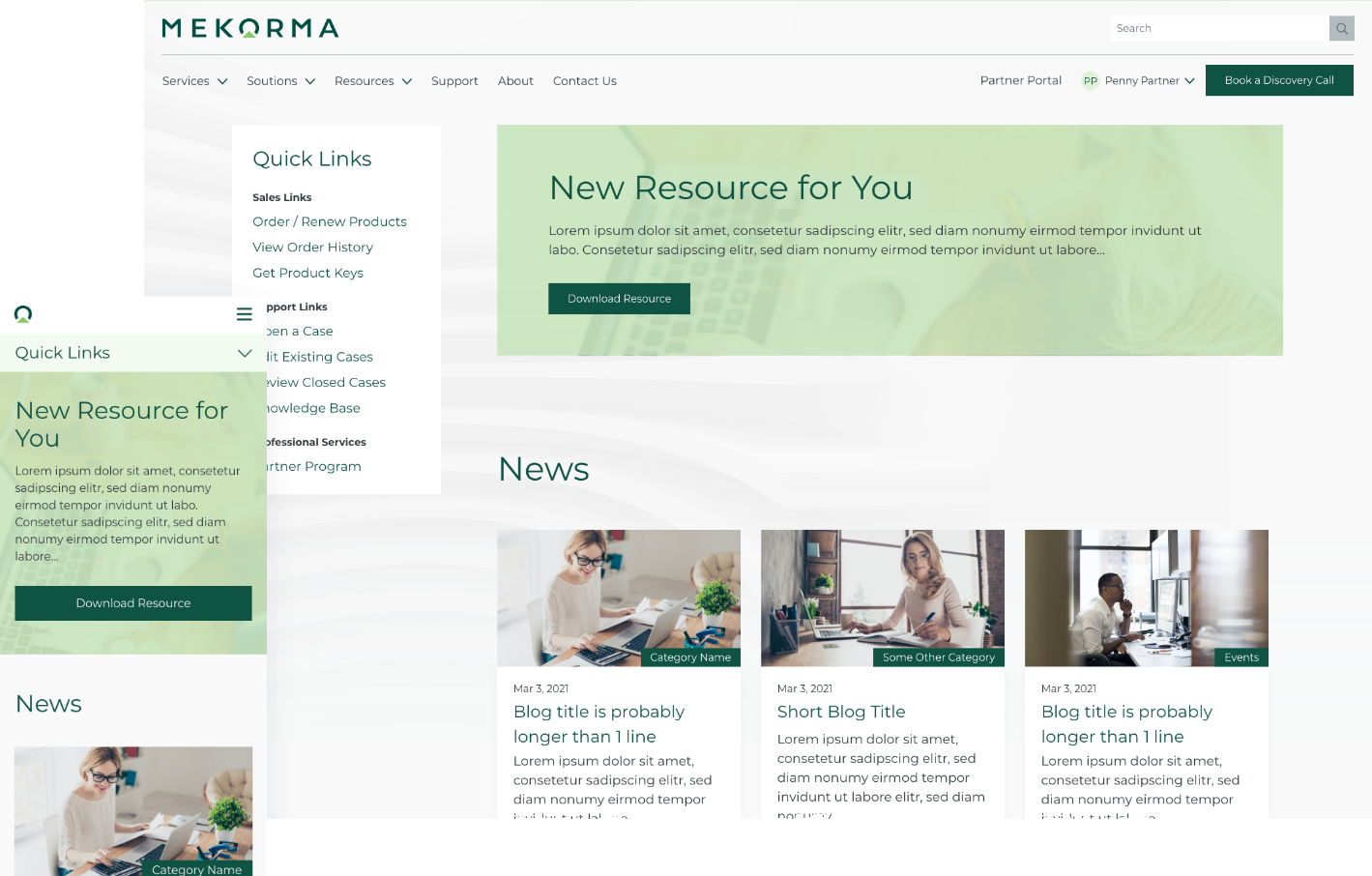
Mekorma Partner and Customer Portal
Your 24/7 self-service access to customer care.
- Request a quote
- Place new orders
- Renew Mekorma solutions
- View order history
- Open & manage technical support cases
- Get product registration keys
<div class="position-relative bg-secondary-300">
<div class="container py-8">
<div class="row">
<div class="col-lg-6">
<div class="container my-5 order-first order-sm-last">
<img class="w-100" src="/images/librariesprovider2/default-album/supportthumbnail.png?sfvrsn=6fbda66c_2" title="Support Image" alt="Mekorma Support">
</div>
</div>
<div class="col-lg-6 order-lg-first" data-sf-element="Column 2" data-placeholder-label="Column 2">
<div class="container" data-sf-element="Container" data-placeholder-label="Container">
<div>
<div>
<h2>Mekorma Partner and Customer Portal</h2>
<p class="text-primary" style="color: rgba(15, 83, 67, 1)">Your 24/7 self-service access to customer care.</p>
<ul style="color: rgba(15, 83, 67, 1)">
<li class="mb-2">Request a quote</li>
<li class="mb-2">Place new orders</li>
<li class="mb-2">Renew Mekorma solutions</li>
<li class="mb-2">View order history</li>
<li class="mb-2">Open & manage technical support cases</li>
<li class="mb-2">Get product registration keys</li>
</ul>
<div class="row">
<div class="col col-md-4"><a target="_blank" href="https://portal.mekorma.com" class="btn btn-primary w-100 text-center">Log In to portal</a></div>
</div>
</div>
</div>
</div>
</div>
</div>
</div>
</div>Feature
Simple
Some Sort of Title
Maximize Efficiency & Go Paperless
Our Enhanced ePayment connector is fully integrated with Dynamics GP and Mekorma software. You can continue your AP process with familiar functionality - minus the need to print payments. No more printing of physical checks, laborious hours stuffing envelopes, applying stamps, or paying vendors via snail mail. You retain the option to print physical checks - when you need to - with Mekorma Payment Hubs MICR technology!
Reduce Risk & Increase Security
Our outsourced service provider assumes liability for payments made through their platform. Check or EFT fraud is no longer yours to worry about. Additionally, you can configure Mekormas secure approval workflow, requiring that payments be approved in Dynamics GP before information is sent to the outsource provider. Payments are guaranteed to be reviewed and approved before payment is processed.
Easy Vendor Management
e payment providers service team will enroll your vendors to accept electronic payments, including virtual credit cards. Vendor payment preferences are continually monitored and updated through the service providers continuous outreach program. Your vendors will be satisfies, knowing they always have the freedom to choose what payment types they accept.
Rebate Section
We need a section on virtual card payments and rebates generated the customer has the opportunity to reduce payment processing costs, and receive rebates on all vendor payments made by virtual card.
<div class="container">
<div class="pt-7 pt-lg-9">
<div>
<h2>Some Sort of Title</h2>
</div>
</div>
<div class="row mb-lg-4">
<div class="col-lg-6">
<div class="d-flex">
<div>
<div class="d-flex">
<img class="justify-content-start h-100 me-2 me-lg-4" src="/design-system/assets/toolkit/images/icons/031-support.svg" title="031-support" alt="support" alt="Signature icon" title="Signature image" data-displaymode="Original">
<div class="d-block">
<p class="fw-bold lg text-primary mt-0 mb-1 mb-lg-2">Maximize Efficiency & Go Paperless</p>
<p class="m-0">
Our Enhanced ePayment connector is fully integrated with Dynamics GP and Mekorma software. You can continue your AP process with familiar functionality - minus the need to print payments. No more printing of physical checks, laborious hours stuffing
envelopes, applying stamps, or paying vendors via snail mail. You retain the option to print physical checks - when you need to - with Mekorma Payment Hubs MICR technology!
</p>
</div>
</div>
</div>
</div>
</div>
<div class="col-lg-6">
<div>
<div>
<div class="d-flex">
<img src="/design-system/assets/toolkit/images/icons/031-support.svg" title="031-support" alt="support" title="031-support" alt="support" alt="secure" class="justify-content-start h-100 me-2 me-lg-4" title="025-secure" data-displaymode="Original">
<div class="d-block">
<p class="fw-bold lg text-primary mt-0 mb-1 mb-lg-2">Reduce Risk & Increase Security</p>
<p class="m-0">
Our outsourced service provider assumes liability for payments made through their platform. Check or EFT fraud is no longer yours to worry about. Additionally, you can configure Mekormas secure approval workflow, requiring that payments
be approved in Dynamics GP before information is sent to the outsource provider. Payments are guaranteed to be reviewed and approved before payment is processed.
</p>
</div>
</div>
</div>
</div>
</div>
</div>
<div class="row">
<div class="col-lg-6">
<div>
<div>
<div class="d-flex">
<img src="/design-system/assets/toolkit/images/icons/031-support.svg" title="031-support" alt="support" alt="Chart" class="justify-content-start h-100 me-2 me-lg-4" title="Chart-2" data-displaymode="Original">
<div class="d-block">
<p class="fw-bold lg text-primary mt-0 mb-1 mb-lg-2">Easy Vendor Management</p>
<p class="m-0">
e payment providers service team will enroll your vendors to accept electronic payments, including virtual credit cards. Vendor payment preferences are continually monitored and updated through the service providers continuous outreach
program. Your vendors will be satisfies, knowing they always have the freedom to choose what payment types they accept.
</p>
</div>
</div>
</div>
</div>
</div>
<div class="col-lg-6">
<div>
<div class="sfContentBlock sf-Long-text">
<div class="d-flex"><img src="/design-system/assets/toolkit/images/icons/031-support.svg" title="031-support" alt="support" alt="Money bag" class="justify-content-start h-100 me-2 me-lg-4" title="Money bag-1" data-displaymode="Original">
<div class="d-block">
<p class="fw-bold lg text-primary mt-0 mb-1 mb-lg-2">Rebate Section </p>
<p class="m-0">We need a section on virtual card payments and rebates generated the customer has the opportunity to reduce payment processing costs, and receive rebates on all vendor payments made by virtual card.</p>
</div>
</div>
</div>
</div>
</div>
</div>
</div>Long Card
Mekorma Integrates with Dynamics GP to Make AP Easier
Our products integrate so seamlessly with Dynamics GP that many of our clients do not even realize when our software is at work. Our signature integration, Payment Hub, provides one central Action Board where AP teams can control their payment process from start to finish, all within a single window.
<div class="row">
<div class="sf_colsIn col-lg-6">
<div class="pe-5">
<div>
<h2>Mekorma Integrates with Dynamics GP to Make AP Easier<br></h2>
<p>Our products integrate so seamlessly with Dynamics GP that many of our clients do not even realize when our software is at work. Our signature integration, Payment Hub, provides one central Action Board where AP teams can control their payment process from start to finish, all within a single window. </p>
</div>
</div>
</div>
<div id="MainContent_C006_Col01" class="sf_colsIn col-lg-6">
<div class="my-2 card-border-bottom bg-white">
<div class="image-wrapper">
<img src="/design-system/assets/toolkit/images/icons/031-support.svg" title="money � ecommerce � shopping � buy � shop" alt="money ecommerce">
</div>
<div class="content-wrapper">
<div class="d-block card_content text-left">
Automatically create batches based on payment rules you have defined
</div>
</div>
</div>
<div class="my-2 card-border-bottom bg-white">
<div class="image-wrapper">
<img src="/design-system/assets/toolkit/images/icons/031-support.svg" title="Signature" alt="Signature on bill">
</div>
<div class="content-wrapper">
<div class="d-block card_content text-left">
Request signatures or approvals
</div>
</div>
</div>
<div class="my-2 card-border-bottom bg-white">
<div class="image-wrapper">
<img src="/design-system/assets/toolkit/images/icons/031-support.svg" title="accounting 3" alt="accounting">
</div>
<div class="content-wrapper">
<div class="d-block card_content text-left">
Manage vendor payments across multiple companies, checkbooks and payment types
</div>
</div>
</div>
</div>
</div>Card Row
Our outsource services are perfect for financial executives, accounting professionals, and accounts payable leaders who want to:
Streamline the vendor payment process
<div class="text-center pt-7 pt-lg-9 pb-4 pb-lg-6 mb-lg-3 px-lg-10">
<div>
<p class="lg text-primary">Our outsource services are perfect for financial executives, accounting professionals, and accounts payable leaders who want to: </p>
</div>
</div>
<div class="row" data-sf-element="Row">
<div class="sf_colsIn col-lg-3 pe-lg-4 mb-3 mb-lg-0" data-sf-element="Column 1" data-placeholder-label="Column 1">
<div class="h-100 card bg-white text-center">
<div class="mt-4 pt-2 mb-3 pt-lg-3 mb-lg-4">
<img class="card-img-top mx-auto" src="/design-system/assets/toolkit/images/icons/031-support.svg" title="031-support" alt="support">
</div>
<div class="pb-4 mb-3 mx-3 mb-lg-0 pb-lg-5 px-4 mx-lg-4">
<div class="d-block card_content">
<p>Streamline the vendor payment process</p>
</div>
</div>
</div>
</div>
<div class="sf_colsIn col-lg-3 pe-lg-4 ps-lg-3 mb-3 mb-lg-0">
<div class="h-100 card bg-white text-center">
<div class="mt-4 pt-2 mb-3 pt-lg-3 mb-lg-4">
<img class="card-img-top mx-auto" src="/design-system/assets/toolkit/images/icons/031-support.svg" title="031-support" alt="support">
</div>
<div class="pb-4 mb-3 mx-3 mb-lg-0 pb-lg-5 px-4 mx-lg-4">
<div class="d-block card_content">
Reduce processing costs
</div>
</div>
</div>
</div>
<div class="col-lg-3 pe-lg-4 4 ps-lg-3 mb-3 mb-lg-0" data-sf-element="Column 3" data-placeholder-label="Column 3">
<div class="h-100 card bg-white text-center">
<div class="mt-4 pt-2 mb-3 pt-lg-3 mb-lg-4">
<img class="card-img-top mx-auto" src="/design-system/assets/toolkit/images/icons/031-support.svg" title="031-support" alt="support">
</div>
<div class="pb-4 mb-3 mx-3 mb-lg-0 pb-lg-5 px-4 mx-lg-4">
<div class="d-block card_content">
Improve operational efficiency
</div>
</div>
</div>
</div>
<div class="col-lg-3 4 ps-lg-3">
<div class="h-100 card bg-white text-center">
<div class="mt-4 pt-2 mb-3 pt-lg-3 mb-lg-4">
<img class="card-img-top mx-auto" src="/design-system/assets/toolkit/images/icons/031-support.svg" title="031-support" alt="support">
</div>
<div class="pb-4 mb-3 mx-3 mb-lg-0 pb-lg-5 px-4 mx-lg-4">
<div class="d-block card_content">
Work remotely with greater ease
</div>
</div>
</div>
</div>
</div>Contact
Phone
U.S. and Canada
888-MEKORMA (635-6762)
International
408-419-4773
Sales
sales@mekorma.com
Product Support
support@mekorma.com
Hours
Sales
Monday - Friday 6am - 3pm (pacific)
Product Support
Monday - Thursday 6am - 5pm (pacific)
Friday 6am - 4pm (pacific)
Address
Mailing
4845 Pearl East Cir Ste 118PMB 60281 - Boulder, CO 80301-6112
Payment Mailing
P.O. Box 735417, Dallas, TX 75373-5417
<div class="container">
<div class="row mb-lg-4 pb-lg-3">
<div class="col-lg-6">
<div>
<div class="d-flex mb-4 mb-lg-0">
<div class="me-3 me-lg-4"><img src="/design-system/assets/toolkit/images/icons/031-support.svg" alt="mekorma support" title="support" data-displaymode="Original"></div>
<div>
<h3 class="mb-3">Phone</h3>
<p class="m-0"><strong>U.S. and Canada</strong></p>
<p class="m-0">888-MEKORMA (635-6762)</p>
<p class="m-0"><strong>International</strong></p>
<p class="m-0">408-419-4773</p>
</div>
</div>
</div>
</div>
<div class="col-lg-6">
<div>
<div class="d-flex mb-4 mb-lg-0">
<div class="me-3 me-lg-4"><img src="/design-system/assets/toolkit/images/icons/Mail.svg" alt="envelope" title="Mail" data-displaymode="Original"></div>
<div>
<h3>Email</h3>
<p class="m-0"><strong>Sales</strong></p>
<p class="m-0">sales@mekorma.com</p>
<p class="m-0"><strong>Product Support</strong></p><strong>
<p class="m-0">support@mekorma.com</p>
</strong>
</div>
</div>
</div>
</div>
</div>
<div class="row mb-lg-4 pb-lg-3">
<div class="col-lg-6">
<div>
<div class="d-flex mb-4 mb-lg-0">
<div class="me-3 me-lg-4"><img src="/design-system/assets/toolkit/images/icons/Clock.svg" alt="mekorma clock" title="Clock" data-displaymode="Original"></div>
<div>
<h3>Hours</h3>
<p class="m-0"><strong>Sales</strong></p>
<p class="m-0">Monday - Friday 6am - 3pm (pacific)</p>
<p class="m-0"><strong>Product Support</strong></p>
<p class="m-0">Monday - Thursday 6am - 5pm (pacific)</p>
<p class="m-0">Friday 6am - 4pm (pacific)</p>
</div>
</div>
</div>
</div>
<div class="col-lg-6">
<div>
<div class="d-flex mb-4 mb-lg-0">
<div class="me-3 me-lg-4"><img src="/design-system/assets/toolkit/images/icons/Browser.svg" alt="Browser" title="Browser-1" data-displaymode="Original"></div>
<div>
<h3>Address</h3>
<p class="m-0"><strong>Mailing</strong></p>
<p class="m-0">4845 Pearl East Cir Ste 118PMB 60281 - Boulder, CO 80301-6112</p>
<p class="m-0"><strong>Payment Mailing</strong></p>
<p class="m-0">P.O. Box 735417, Dallas, TX 75373-5417</p>
</div>
</div>
</div>
</div>
</div>
</div>Filter List
Checkbox List
<div class="blog-filter-list">
<div id="blogFilterWrapper" class="collapse d-lg-block pb-5 pb-lg-0" aria-expanded="true">
<div class="blog-filter position-relative mb-4">
<fieldset>
<legend class="text-primary text-capitalize">erp platforms</legend>
<div class="ms-2 position-relative blog-filter_categories"><input class="me-2 checkbox-input" id="erp platforms" type="checkbox"><label for="erp platforms" class="text-dark text-capitalize mb-3 pb-2 mt-1 ps-4"> All erp platforms</label><span class="checkmark bg-gray-light"></span><span class="position-absolute text-primary end-0">(4)</span></div>
<div class="ms-2 d-flex position-relative blog-filter_categories"><input class="me-2 checkbox-input" id="dynamics gp" data-category="erp platforms" type="checkbox"><label for="dynamics gp" class="text-dark text-capitalize mb-3 pb-2 mt-1 ps-4">dynamics gp</label><span class="checkmark bg-gray-light"></span><span class="position-absolute text-primary end-0 category-count">(3)</span></div>
<div class="ms-2 d-flex position-relative blog-filter_categories"><input class="me-2 checkbox-input" id="365 business central" data-category="erp platforms" type="checkbox"><label for="365 business central" class="text-dark text-capitalize mb-3 pb-2 mt-1 ps-4">365 business central</label><span class="checkmark bg-gray-light"></span><span class="position-absolute text-primary end-0 category-count">(1)</span></div>
</fieldset>
</div>
<div class="blog-filter position-relative mb-4">
<fieldset>
<legend class="text-primary text-capitalize">tags</legend>
<div class="ms-2 position-relative blog-filter_categories"><input class="me-2 checkbox-input" id="tags" type="checkbox"><label for="tags" class="text-dark text-capitalize mb-3 pb-2 mt-1 ps-4"> All tags</label><span class="checkmark bg-gray-light"></span><span class="position-absolute text-primary end-0">(5)</span></div>
<div class="ms-2 d-flex position-relative blog-filter_categories"><input class="me-2 checkbox-input" id="tech tips" data-category="tags" type="checkbox"><label for="tech tips" class="text-dark text-capitalize mb-3 pb-2 mt-1 ps-4">tech tips</label><span class="checkmark bg-gray-light"></span><span class="position-absolute text-primary end-0 category-count">(3)</span></div>
<div class="ms-2 d-flex position-relative blog-filter_categories"><input class="me-2 checkbox-input" id="events" data-category="tags" type="checkbox"><label for="events" class="text-dark text-capitalize mb-3 pb-2 mt-1 ps-4">events</label><span class="checkmark bg-gray-light"></span><span class="position-absolute text-primary end-0 category-count">(0)</span></div>
<div class="ms-2 d-flex position-relative blog-filter_categories"><input class="me-2 checkbox-input" id="webinars" data-category="tags" type="checkbox"><label for="webinars" class="text-dark text-capitalize mb-3 pb-2 mt-1 ps-4">webinars</label><span class="checkmark bg-gray-light"></span><span class="position-absolute text-primary end-0 category-count">(2)</span></div>
</fieldset>
</div>
<div class="blog-filter position-relative mb-4">
<fieldset>
<legend class="text-primary text-capitalize">products</legend>
<div class="ms-2 position-relative blog-filter_categories"><input class="me-2 checkbox-input" id="products" type="checkbox"><label for="products" class="text-dark text-capitalize mb-3 pb-2 mt-1 ps-4"> All products</label><span class="checkmark bg-gray-light"></span><span class="position-absolute text-primary end-0">(3)</span></div>
<div class="ms-2 d-flex position-relative blog-filter_categories"><input class="me-2 checkbox-input" id="payment hub" data-category="products" type="checkbox"><label for="payment hub" class="text-dark text-capitalize mb-3 pb-2 mt-1 ps-4">payment hub</label><span class="checkmark bg-gray-light"></span><span class="position-absolute text-primary end-0 category-count">(2)</span></div>
<div class="ms-2 d-flex position-relative blog-filter_categories"><input class="me-2 checkbox-input" id="power approvals" data-category="products" type="checkbox"><label for="power approvals" class="text-dark text-capitalize mb-3 pb-2 mt-1 ps-4">power approvals</label><span class="checkmark bg-gray-light"></span><span class="position-absolute text-primary end-0 category-count">(1)</span></div>
</fieldset>
</div>
</div>
</div>Forms
Contact Us
<div class="contact-us" style="width:40rem;">
<div id="MainContent_C008_Col00" class="sf_colsIn form-layout m-0 bg-white shadow-sm" data-sf-element="Container" data-placeholder-label="Container">
<div>
<form action="/contact-us?sf_cntrl_id=ctl00%24MainContent%24C003" method="POST" name="defaultFormctl00$MainContent$C003" enctype="multipart/form-data" role="form">
<div class="form-group" data-sf-role="text-field-container">
<label class="form-label" for="Textbox-1">
First Name
<span class="text-danger">*</span>
</label>
<input id="Textbox-1" type="text" class="form-control" name="TextFieldController_3" placeholder="First Name" value="" data-sf-role="text-field-input" required="required" pattern=".{0,250}" aria-describedby="TextboxErrorMessage-1">
</div>
<!-- InputCssClass class variable -->
<div class="form-group" data-sf-role="text-field-container">
<label class="form-label" for="Textbox-2">
Last Name
<span class="text-danger">*</span>
</label>
<input id="Textbox-2" type="text" class="form-control" name="TextFieldController" placeholder="Last Name" value="" data-sf-role="text-field-input" required="required" pattern=".{0,250}" aria-describedby="TextboxErrorMessage-2">
</div>
<!-- InputCssClass class variable -->
<div class="form-group" data-sf-role="text-field-container">
<label class="form-label" for="Textbox-3">
Email
<span class="text-danger">*</span>
</label>
<input id="Textbox-3" type="email" class="form-control" name="TextFieldController_1" placeholder="Email" value="" data-sf-role="text-field-input" required="required" pattern="(?=^.{0,250}$)^[a-zA-Z0-9.!#$%&'*\+\-/=?^_`{|}~]+@(?:[a-zA-Z0-9-]+\.)+[a-zA-Z]{2,63}$" aria-describedby="TextboxErrorMessage-3">
</div>
<!-- InputCssClass class variable -->
<div class="form-group" data-sf-role="text-field-container">
<label class="form-label" for="Textbox-4">
Company
<span class="text-danger">*</span>
</label>
<input id="Textbox-4" type="text" class="form-control" name="TextFieldController_0" placeholder="Company" value="" data-sf-role="text-field-input" required="required" pattern=".{0,250}" aria-describedby="TextboxErrorMessage-4">
</div>
<!-- InputCssClass class variable -->
<div class="form-group" data-sf-role="text-field-container">
<label class="form-label" for="Textbox-5">
Job Title
<span class="text-danger">*</span>
</label>
<input id="Textbox-5" type="text" class="form-control" name="TextFieldController_2" placeholder="Job Title" value="" data-sf-role="text-field-input" required="required" pattern=".{0,250}" aria-describedby="TextboxErrorMessage-5">
</div>
<div class="dropdown-group form-group dropdown-group" data-sf-role="dropdown-list-field-container">
<label for="Dropdown-1">
I am a:
<span class="text-danger">*</span>
</label>
<select id="Dropdown-1" data-sf-role="dropdown-list-field-select" name="DropdownListFieldController" required="required" class="form-control" aria-required="true" aria-describedby="DropdownErrorMessage-1">
<option value="">Choose an option</option>
<option value="Partner">Partner</option>
<option value="End User">End User</option>
<option value="Other">Other</option>
</select>
</div>
<div class="form-group" data-sf-role="paragraph-text-field-container">
<label class="form-label" for="Textarea-1">
Message
<span class="text-danger">*</span>
</label>
<textarea id="Textarea-1" class="form-control" rows="4" data-sf-role="paragraph-text-field-textarea" name="ParagraphTextFieldController" placeholder="Message" required="required" maxlength="10000" aria-describedby="ParagraphErrorMessage-1"></textarea>
</div>
<div class="form-group pb-0">
<button type="submit" class="sf-SubmitButton btn btn-outline-primary">Submit</button>
</div>
</form>
</div>
</div>
</div>Book Demo
<div class="m-0 demo-layout bg-white" style="width: 42rem;">
<div data-sf-role="form-container">
<form action="/book-a-demo?sf_cntrl_id=ctl00%24MainContent%24C004" method="POST" name="defaultFormctl00$MainContent$C004" enctype="multipart/form-data" role="form">
<div class="schedule-demo">
<div class="form-group" data-sf-role="text-field-container">
<label class="form-label" for="Textbox-1">
First Name
<span class="text-danger">*</span>
</label>
<input id="Textbox-1" type="text" class="form-control" name="TextFieldController_1" placeholder="First Name" value="" required="required" pattern=".{0,250}" aria-describedby="TextboxErrorMessage-1">
</div>
<div class="form-group" data-sf-role="text-field-container">
<label class="form-label" for="Textbox-2">
Last Name
<span class="text-danger">*</span>
</label>
<input id="Textbox-2" type="text" class="form-control" name="TextFieldController" placeholder="Last Name" value="" required="required" pattern=".{0,250}" aria-describedby="TextboxErrorMessage-2">
</div>
<div class="form-group" data-sf-role="text-field-container">
<label class="form-label" for="Textbox-3">
Email
<span class="text-danger">*</span>
</label>
<input id="Textbox-3" type="email" class="form-control" name="TextFieldController_0" placeholder="Email" value="" required="required" pattern="(?=^.{0,250}$)^[a-zA-Z0-9.!#$%&'*\+\-/=?^_`{|}~]+@(?:[a-zA-Z0-9-]+\.)+[a-zA-Z]{2,63}$" aria-describedby="TextboxErrorMessage-3">
</div>
<fieldset class="form-group checkbox-group" data-sf-role="checkboxes-field-container">
<legend class="mb-4" id="CheckboxGroupLabel-1">Which Mekorma solutions are you interested in?</legend>
<div class="d-block">
<label class="text-dark position-relative">
<input type="checkbox" name="CheckboxesFieldController" value="Payment Hub - Action Board automation" role="checkbox" aria-required="false">
<span class="checkmark"></span>
Payment Hub - Action Board automation
</label>
</div>
<div class="d-block">
<label class="text-dark position-relative">
<input type="checkbox" name="CheckboxesFieldController" value="PowerApprovals - approve payment outside of GP" role="checkbox" aria-required="false">
<span class="checkmark"></span>
PowerApprovals - approve payment outside of GP
</label>
</div>
<div class="d-block">
<label class="text-dark position-relative">
<input type="checkbox" name="CheckboxesFieldController" value="Enhanced ePayments - outsource vendor payments" role="checkbox" aria-required="false">
<span class="checkmark"></span>
Enhanced ePayments - outsource vendor payments
</label>
</div>
<div class="d-block">
<label class="text-dark position-relative">
<input type="checkbox" name="CheckboxesFieldController" value="MEM Connector - integrate with Binary Stream" role="checkbox" aria-required="false">
<span class="checkmark"></span>
MEM Connector - integrate with Binary Stream
</label>
</div>
<div class="d-block">
<label class="text-dark position-relative">
<input type="checkbox" name="CheckboxesFieldController" value="US / Canadian Payroll" role="checkbox" aria-required="false">
<span class="checkmark"></span>
US / Canadian Payroll
</label>
</div>
<div class="d-block">
<label class="text-dark position-relative">
<input type="checkbox" name="CheckboxesFieldController" value="Professional Services" role="checkbox" aria-required="false">
<span class="checkmark"></span>
Professional Services
</label>
</div>
</fieldset>
<fieldset class="form-group radio-group">
<legend class="text-primary mb-4" id="RadioGroupLabel-1">
Are you a Partner?
<span class="text-danger">*</span>
</legend>
<div class="d-block">
<label class="text-dark position-relative">
<input type="radio" name="MultipleChoiceFieldController" value="Yes" required="required" role="radio" aria-required="true">
<span class="circle"></span>
Yes
</label>
</div>
<div class="d-block">
<label class="text-dark position-relative">
<input type="radio" name="MultipleChoiceFieldController" value="No" required="required" role="radio" aria-required="true">
<span class="circle"></span>
No
</label>
</div>
</fieldset>
<div class="form-group" data-sf-role="text-field-container" style="display: none;">
<label class="form-label" for="Textbox-4">
Name of the company this demo is for:
<span class="text-danger">*</span>
</label>
<input id="Textbox-4" type="text" class="form-control" name="TextFieldController_2" placeholder="Company Name" value="" required="required" pattern=".{0,255}" aria-describedby="TextboxErrorMessage-4" disabled="disabled">
</div>
<script data-sf-role="end_field_C009"></script>
<div class="form-group pb-0">
<button type="submit" class="sf-SubmitButton btn btn-outline-primary">Submit</button>
</div>
</div>
</form>
</div>
</div>Header
Simple
<header>
<nav class="navbar navbar-expand-lg navbar-light">
<div class="navbar-top">
<div class="container-fluid">
<a class="navbar-brand" href="#">
<span class="navbar-brand__img-mobile"><img src="/design-system/assets/toolkit/images/Mekorma-O_OnLight.svg" /></span>
<span class="navbar-brand__img-desktop"><img src="/design-system/assets/toolkit/images/Mekorma_OnLight.svg" /></span>
</a>
<div class="navbar-search navbar-search--desktop">
<form class="d-flex">
<div class="input-group lp-search-input">
<input type="text" class="form-control" id="exampleSearchInput" aria-label="Search field" placeholder="Search..." />
<button class="btn" type="button">
<i class="fas fa-search"></i>
</button>
<span id='hello' aria-hidden="true" hidden>When autocomplete results are available use up and down arrows to review and enter to select.</span>
</div>
</form>
</div>
<button class="navbar-toggler" type="button" data-bs-toggle="collapse" data-bs-target="#MainMenu" aria-controls="MainMenu" aria-expanded="false" aria-label="Toggle navigation">
<i class="fas fa-bars navbar-toggler__open"></i>
<i class="fas fa-times navbar-toggler__close"></i>
</button>
</div>
</div>
<div class="navbar-bottom">
<div class="container-fluid">
<div class="collapse navbar-collapse" id="MainMenu">
<div class="navbar-search navbar-search--mobile">
<form class="d-flex">
<input class="form-control" type="search" placeholder="Search" aria-label="Search">
<button class="btn btn-outline-success" type="submit">Search</button>
</form>
</div>
<div class="me-auto">
<ul class="navbar-nav mb-2 mb-lg-0" role="menu" aria-label="Main Menu">
<li class="nav-item has-subnav">
<a class="nav-link active" aria-current="page" role="menuitem" aria-haspopup="true" aria-expanded="false" aria-label="Services Main Menu" id="ServicesMainMenu" href="#" data-subnav="services">Services</a>
<div id="services" class="subnav">
<div class="subnav__header">
<a href="#"><i class="fas fa-arrow-left"></i>Services</a>
</div>
<ul role="menu" aria-labelledby="ServicesMainMenu">
<li class="nav-item">
<a class="nav-link" href="#" role="menuitem">Service 1</a>
</li>
<li class="nav-item">
<a class="nav-link" href="#" role="menuitem">Service 2</a>
</li>
<li class="nav-item">
<a class="nav-link" href="#" role="menuitem">Service 3</a>
</li>
</ul>
</div>
</li>
<li class="nav-item has-subnav">
<a class="nav-link" role="menuitem" aria-haspopup="true" aria-expanded="false" aria-label="Products Main Menu" id="ProductsMainMenu" href="#" data-subnav="products">Products</a>
<div id="products" class="subnav">
<div class="subnav__header">
<a href="#"><i class="fas fa-arrow-left"></i>Products</a>
</div>
<ul role="menu" aria-labelledby="ProductsMainMenu">
<li class="nav-item has-subnav">
<a class="nav-link" href="#" role="menuitem" aria-haspopup="true" aria-expanded="false" aria-label="Products Microsoft Dynamics GP Menu" id="MicrosoftDynamicsGPMenu" data-subnav="microsoft-dynamics-gp">Microsoft Dynamics GP</a>
<div id="microsoft-dynamics-gp" class="subnav">
<div class="subnav__header">
<a href="#"><i class="fas fa-arrow-left"></i>Microsoft Dynamics GP</a>
</div>
<ul role="menu" aria-labelledby="MicrosoftDynamicsGPMenu">
<li class="nav-item">
<a class="nav-link" href="#" role="menuitem">Payment Hub</a>
</li>
<li class="nav-item">
<a class="nav-link" href="#" role="menuitem">Enhance ePayments</a>
</li>
<li class="nav-item">
<a class="nav-link" href="#" role="menuitem">Power Approvals</a>
</li>
<li class="nav-item">
<a class="nav-link" href="#" role="menuitem">MEM Connector</a>
</li>
<li class="nav-item">
<a class="nav-link" href="#" role="menuitem">US & Canadian Payroll</a>
</li>
</ul>
</div>
</li>
<li class="nav-item">
<a class="nav-link" href="#" role="menuitem">Microsoft Dynamics 365 Business Central</a>
</li>
<li class="nav-item">
<a class="nav-link" href="#" role="menuitem">Product Downloads</a>
</li>
</ul>
</div>
</li>
<li class="nav-item has-subnav">
<a class="nav-link" role="menuitem" aria-haspopup="true" aria-expanded="false" aria-label="Resources Main Menu" id="ResourcesMainMenu" href="#" data-subnav="resources">Resources</a>
<div id="resources" class="subnav">
<div class="subnav__header">
<a href="#"><i class="fas fa-arrow-left"></i>Resources</a>
</div>
<ul role="menu" aria-labelledby="ResourcesMainMenu">
<li class="nav-item">
<a class="nav-link" href="#" role="menuitem">Resource 1</a>
</li>
<li class="nav-item">
<a class="nav-link" href="#" role="menuitem">Resource 2</a>
</li>
<li class="nav-item">
<a class="nav-link" href="#" role="menuitem">Resource 3</a>
</li>
</ul>
</div>
</li>
<li class="nav-item">
<a class="nav-link" href="#" role="menuitem">Support</a>
</li>
<li class="nav-item">
<a class="nav-link" href="#" role="menuitem">About</a>
</li>
<li class="nav-item">
<a class="nav-link" href="#" role="menuitem">Contact</a>
</li>
</ul>
</div>
<div class="navbar-login">
<a href="#">Log In</a>
</div>
<div class="navbar-buttons">
<a href="#" class="btn btn-primary">Book a Discovery Call</a>
</div>
</div>
</div>
</div>
</nav>
</header>Helpers
Padding Helper
The bootstrap spacing sizes have been adjusted for this project. These can be applied like Bootstrap spacing classes, where you can set the property for margin, padding, sides, and target breakpoints. You can replace the p with an m for margin.
| Token | Value | Example | |||||
|---|---|---|---|---|---|---|---|
| 1 | 4px |
px-1 (padding on both left and right sides)
|
py-1 (padding on top and bottom)
|
ps-1 (padding on left side)
|
pe-1 (padding on right side)
|
pt-1 (padding on top)
|
pb-1 (padding on bottom)
|
| 2 | 8px |
px-2 (padding on both left and right sides)
|
py-2 (padding on top and bottom)
|
ps-2 (padding on left side)
|
pe-2 (padding on right side)
|
pt-2 (padding on top)
|
pb-2 (padding on bottom)
|
| 3 | 16px |
px-3 (padding on both left and right sides)
|
py-3 (padding on top and bottom)
|
ps-3 (padding on left side)
|
pe-3 (padding on right side)
|
pt-3 (padding on top)
|
pb-3 (padding on bottom)
|
| 4 | 24px |
px-4 (padding on both left and right sides)
|
py-4 (padding on top and bottom)
|
ps-4 (padding on left side)
|
pe-4 (padding on right side)
|
pt-4 (padding on top)
|
pb-4 (padding on bottom)
|
| 5 | 48px |
px-5 (padding on both left and right sides)
|
py-5 (padding on top and bottom)
|
ps-5 (padding on left side)
|
pe-5 (padding on right side)
|
pt-5 (padding on top)
|
pb-5 (padding on bottom)
|
| 6 | 64px |
px-6 (padding on both left and right sides)
|
py-6 (padding on top and bottom)
|
ps-6 (padding on left side)
|
pe-6 (padding on right side)
|
pt-6 (padding on top)
|
pb-6 (padding on bottom)
|
| 7 | 98px |
px-7 (padding on both left and right sides)
|
py-7 (padding on top and bottom)
|
ps-7 (padding on left side)
|
pe-7 (padding on right side)
|
pt-7 (padding on top)
|
pb-7 (padding on bottom)
|
| 8 | 132px |
px-8 (padding on both left and right sides)
|
py-8 (padding on top and bottom)
|
ps-8 (padding on left side)
|
pe-8 (padding on right side)
|
pt-8 (padding on top)
|
pb-8 (padding on bottom)
|
| 9 | 176px |
px-9 (padding on both left and right sides)
|
py-9 (padding on top and bottom)
|
ps-9 (padding on left side)
|
pe-9 (padding on right side)
|
pt-9 (padding on top)
|
pb-9 (padding on bottom)
|
| 10 | 278px |
px-10 (padding on both left and right sides)
|
py-10 (padding on top and bottom)
|
ps-10 (padding on left side)
|
pe-10 (padding on right side)
|
pt-10 (padding on top)
|
pb-10 (padding on bottom)
|
<table class="table table-bordered">
<thead>
<tr>
<th>Token</th>
<th>Value</th>
<th>Example</th>
</tr>
</thead>
<tr>
<td>1</td>
<td>4px</td>
<td>
<div class="bg-accent px-1 d-inline-block">px-1 (padding on both left and right sides)</div>
</td>
<td>
<div class="bg-accent px-1 d-inline-block">py-1 (padding on top and bottom)</div>
</td>
<td>
<div class="bg-accent px-1 d-inline-block">ps-1 (padding on left side)</div>
</td>
<td>
<div class="bg-accent px-1 d-inline-block">pe-1 (padding on right side)</div>
</td>
<td>
<div class="bg-accent px-1 d-inline-block">pt-1 (padding on top)</div>
</td>
<td>
<div class="bg-accent px-1 d-inline-block">pb-1 (padding on bottom)</div>
</td>
</tr>
<tr>
<td>2</td>
<td>8px</td>
<td>
<div class="bg-accent px-1 d-inline-block">px-2 (padding on both left and right sides)</div>
</td>
<td>
<div class="bg-accent px-1 d-inline-block">py-2 (padding on top and bottom)</div>
</td>
<td>
<div class="bg-accent px-1 d-inline-block">ps-2 (padding on left side)</div>
</td>
<td>
<div class="bg-accent px-1 d-inline-block">pe-2 (padding on right side)</div>
</td>
<td>
<div class="bg-accent px-1 d-inline-block">pt-2 (padding on top)</div>
</td>
<td>
<div class="bg-accent px-1 d-inline-block">pb-2 (padding on bottom)</div>
</td>
</tr>
<tr>
<td>3</td>
<td>16px</td>
<td>
<div class="bg-accent px-1 d-inline-block">px-3 (padding on both left and right sides)</div>
</td>
<td>
<div class="bg-accent px-1 d-inline-block">py-3 (padding on top and bottom)</div>
</td>
<td>
<div class="bg-accent px-1 d-inline-block">ps-3 (padding on left side)</div>
</td>
<td>
<div class="bg-accent px-1 d-inline-block">pe-3 (padding on right side)</div>
</td>
<td>
<div class="bg-accent px-1 d-inline-block">pt-3 (padding on top)</div>
</td>
<td>
<div class="bg-accent px-1 d-inline-block">pb-3 (padding on bottom)</div>
</td>
</tr>
<tr>
<td>4</td>
<td>24px</td>
<td>
<div class="bg-accent px-1 d-inline-block">px-4 (padding on both left and right sides)</div>
</td>
<td>
<div class="bg-accent px-1 d-inline-block">py-4 (padding on top and bottom)</div>
</td>
<td>
<div class="bg-accent px-1 d-inline-block">ps-4 (padding on left side)</div>
</td>
<td>
<div class="bg-accent px-1 d-inline-block">pe-4 (padding on right side)</div>
</td>
<td>
<div class="bg-accent px-1 d-inline-block">pt-4 (padding on top)</div>
</td>
<td>
<div class="bg-accent px-1 d-inline-block">pb-4 (padding on bottom)</div>
</td>
</tr>
<tr>
<td>5</td>
<td>48px</td>
<td>
<div class="bg-accent px-1 d-inline-block">px-5 (padding on both left and right sides)</div>
</td>
<td>
<div class="bg-accent px-1 d-inline-block">py-5 (padding on top and bottom)</div>
</td>
<td>
<div class="bg-accent px-1 d-inline-block">ps-5 (padding on left side)</div>
</td>
<td>
<div class="bg-accent px-1 d-inline-block">pe-5 (padding on right side)</div>
</td>
<td>
<div class="bg-accent px-1 d-inline-block">pt-5 (padding on top)</div>
</td>
<td>
<div class="bg-accent px-1 d-inline-block">pb-5 (padding on bottom)</div>
</td>
</tr>
<tr>
<td>6</td>
<td>64px</td>
<td>
<div class="bg-accent px-1 d-inline-block">px-6 (padding on both left and right sides)</div>
</td>
<td>
<div class="bg-accent px-1 d-inline-block">py-6 (padding on top and bottom)</div>
</td>
<td>
<div class="bg-accent px-1 d-inline-block">ps-6 (padding on left side)</div>
</td>
<td>
<div class="bg-accent px-1 d-inline-block">pe-6 (padding on right side)</div>
</td>
<td>
<div class="bg-accent px-1 d-inline-block">pt-6 (padding on top)</div>
</td>
<td>
<div class="bg-accent px-1 d-inline-block">pb-6 (padding on bottom)</div>
</td>
</tr>
<tr>
<td>7</td>
<td>98px</td>
<td>
<div class="bg-accent px-1 d-inline-block">px-7 (padding on both left and right sides)</div>
</td>
<td>
<div class="bg-accent px-1 d-inline-block">py-7 (padding on top and bottom)</div>
</td>
<td>
<div class="bg-accent px-1 d-inline-block">ps-7 (padding on left side)</div>
</td>
<td>
<div class="bg-accent px-1 d-inline-block">pe-7 (padding on right side)</div>
</td>
<td>
<div class="bg-accent px-1 d-inline-block">pt-7 (padding on top)</div>
</td>
<td>
<div class="bg-accent px-1 d-inline-block">pb-7 (padding on bottom)</div>
</td>
</tr>
<tr>
<td>8</td>
<td>132px</td>
<td>
<div class="bg-accent px-1 d-inline-block">px-8 (padding on both left and right sides)</div>
</td>
<td>
<div class="bg-accent px-1 d-inline-block">py-8 (padding on top and bottom)</div>
</td>
<td>
<div class="bg-accent px-1 d-inline-block">ps-8 (padding on left side)</div>
</td>
<td>
<div class="bg-accent px-1 d-inline-block">pe-8 (padding on right side)</div>
</td>
<td>
<div class="bg-accent px-1 d-inline-block">pt-8 (padding on top)</div>
</td>
<td>
<div class="bg-accent px-1 d-inline-block">pb-8 (padding on bottom)</div>
</td>
</tr>
<tr>
<td>9</td>
<td>176px</td>
<td>
<div class="bg-accent px-1 d-inline-block">px-9 (padding on both left and right sides)</div>
</td>
<td>
<div class="bg-accent px-1 d-inline-block">py-9 (padding on top and bottom)</div>
</td>
<td>
<div class="bg-accent px-1 d-inline-block">ps-9 (padding on left side)</div>
</td>
<td>
<div class="bg-accent px-1 d-inline-block">pe-9 (padding on right side)</div>
</td>
<td>
<div class="bg-accent px-1 d-inline-block">pt-9 (padding on top)</div>
</td>
<td>
<div class="bg-accent px-1 d-inline-block">pb-9 (padding on bottom)</div>
</td>
</tr>
<tr>
<td>10</td>
<td>278px</td>
<td>
<div class="bg-accent px-1 d-inline-block">px-10 (padding on both left and right sides)</div>
</td>
<td>
<div class="bg-accent px-1 d-inline-block">py-10 (padding on top and bottom)</div>
</td>
<td>
<div class="bg-accent px-1 d-inline-block">ps-10 (padding on left side)</div>
</td>
<td>
<div class="bg-accent px-1 d-inline-block">pe-10 (padding on right side)</div>
</td>
<td>
<div class="bg-accent px-1 d-inline-block">pt-10 (padding on top)</div>
</td>
<td>
<div class="bg-accent px-1 d-inline-block">pb-10 (padding on bottom)</div>
</td>
</tr>
</table>Text Color Helper
This is primary text
This is secondary text
This is secondary text light and centered
This is accent text
This is dark text
This is light text and positioned at the end
This is gray text
This is white text and positioned at the start
This is black text
<p class="text-primary">This is primary text</p>
<p class="text-secondary">This is secondary text</p>
<p class="text-secondary-300 text-center bg-primary">This is secondary text light and centered</p>
<p class="text-accent bg-dark">This is accent text</p>
<p class="text-dark">This is dark text</p>
<p class="text-light text-end bg-dark">This is light text and positioned at the end</p>
<p class="text-gray">This is gray text</p>
<p class="text-white text-start bg-dark">This is white text and positioned at the start</p>
<p class="text-black">This is black text</p>Bakground Color Helper
This is a primary background
This is a secondary background
This is a secondary-light background
This is a accent background
This is a dark background
This is a light background
<div style="height:5rem;" class="bg-primary">
<p class="text-white text-center">This is a primary background</p>
</div>
<div style="height:5rem;" class="bg-secondary">
<p class="text-prinary text-center">This is a secondary background</p>
</div>
<div style="height:5rem;" class="bg-secondary-300">
<p class="text-dark text-center">This is a secondary-light background</p>
</div>
<div style="height:5rem;" class="bg-accent">
<p class="text-dark text-center">This is a accent background</p>
</div>
<div style="height:5rem;" class="bg-dark">
<p class="text-white text-center">This is a dark background</p>
</div>
<div style="height:5rem;" class="bg-light">
<p class="text-dark text-center">This is a light background</p>
</div>Border Helper
Border
Border top
Border bottom
Border left
Border right
2px Border
2px Border top
2px Border bottom
2px Border left
2px Border right
3px Border
3px Border top
3px Border bottom
3px Border left
3px Border right
4px Border
4px Border top
4px Border bottom
4px Border left
4px Border right
5px Border
5px Border top
5px Border bottom
5px Border left
5px Border right
<h2 class="border border-1 border-primary">Border</h2>
<h2 class="border-top border-1 border-primary">Border top</h2>
<h2 class="border-bottom border-1 border-primary">Border bottom</h2>
<h2 class="border-start border-1 border-primary">Border left</h2>
<h2 class="border-end border-1 border-primary">Border right</h2>
<h2 class="border border-2 border-secondary">2px Border</h2>
<h2 class="border-top border-2 border-secondary">2px Border top</h2>
<h2 class="border-bottom border-2 border-secondary">2px Border bottom</h2>
<h2 class="border-start border-2 border-secondary"> 2px Border left</h2>
<h2 class="border-end border-2 border-secondary">2px Border right</h2>
<h2 class="border border-3 border-accent">3px Border</h2>
<h2 class="border-top border-3 border-accent">3px Border top</h2>
<h2 class="border-bottom border-3 border-accent">3px Border bottom</h2>
<h2 class="border-start border-3 border-accent"> 3px Border left</h2>
<h2 class="border-end border-3 border-accent">3px Border right</h2>
<h2 class="border border-4 border-secondary-300">4px Border</h2>
<h2 class="border-top border-4 border-secondary-300">4px Border top</h2>
<h2 class="border-bottom border-4 border-secondary-300">4px Border bottom</h2>
<h2 class="border-start border-4 border-secondary-300"> 4px Border left</h2>
<h2 class="border-end border-4 border-secondary-300">4px Border right</h2>
<h2 class="border border-2 border-dark">5px Border</h2>
<h2 class="border-top border-2 border-dark">5px Border top</h2>
<h2 class="border-bottom border-2 border-dark">5px Border bottom</h2>
<h2 class="border-start border-2 border-dark"> 5px Border left</h2>
<h2 class="border-end border-2 border-dark">5px Border right</h2>Hero
Primary
Master AP Automation
Mekorma helps you master AP management. We offer comprehensive services, expert support, and complete control over your AP payment process. The result: Streamlined excellence.
Enhance Your AP Process<section class="mekorma-hero text-center bg-primary">
<div class="mekorma-hero__content mx-auto">
<h1 class="mb-4 text-secondary">Master AP Automation</h1>
<p class="text-white mb-4 mb-lg-5 mt-0 mt-lg-2">Mekorma helps you master AP management. We offer comprehensive services, expert support, and complete control over your AP payment process. The result: Streamlined excellence.</p>
<a role="button" href="/support" class="btn btn-primary bg-secondary text-primary">Enhance Your AP Process</a>
</div>
</section>Secondary
About US
<section class="mekorma-hero text-center bg-secondary-300">
<div class="mekorma-hero__content mx-auto">
<h1 class="mb-4 text-primary">About US</h1>
</div>
</section>Light
Remote Payment Services
Payment outsourcing services that save money and simplify workflows
<section class="mekorma-hero text-center bg-light">
<div class="mekorma-hero__content mx-auto">
<h1 class="mb-4 text-primary">Remote Payment Services</h1>
<p class="text-primary mb-4 mb-lg-5 mt-0 mt-lg-2">Payment outsourcing services that save money and simplify workflows</p>
</div>
</section>Primary Left Aligned
Master AP Automation
Mekorma helps you master AP management. We offer comprehensive services, expert support, and complete control over your AP payment process. The result: Streamlined excellence.
Enhance Your AP Process<section class="mekorma-hero text-start bg-primary">
<div class="mekorma-hero__content mx-auto">
<h1 class="mb-4 text-secondary">Master AP Automation</h1>
<p class="text-white mb-4 mb-lg-5 mt-0 mt-lg-2">Mekorma helps you master AP management. We offer comprehensive services, expert support, and complete control over your AP payment process. The result: Streamlined excellence.</p>
<a role="button" href="/support" class="btn btn-primary bg-secondary text-primary">Enhance Your AP Process</a>
</div>
</section>Secondary Left Aligned
About US
<section class="mekorma-hero text-start bg-secondary-300">
<div class="mekorma-hero__content mx-auto w-100">
<h1 class="mb-4 text-primary">About US</h1>
</div>
</section>Light Left Aligned
Remote Payment Services
Payment outsourcing services that save money and simplify workflows
<section class="mekorma-hero text-start bg-light">
<div class="mekorma-hero__content mx-auto w-100">
<h1 class="mb-4 text-primary">Remote Payment Services</h1>
<p class="text-primary mb-4 mb-lg-5 mt-0 mt-lg-2">Payment outsourcing services that save money and simplify workflows</p>
</div>
</section>Icon Flag
Intro Content
Primary
Some Sort of Title
Move towards a truly paperless AP process and end your reliance on check printing. Partner with best-in-class payment providers to pay your vendors in the most efficient, timely and cost-effective way.
Mekorma holds a trusted legacy as the go-to check printing solution for Microsoft Dynamics GP users across industries. As AP teams have shifted towards digital payment processing. We�ve developed our Enhanced ePayments solution so our customers can have the best of both worlds � continue familiar processes in Dynamics GP, but add the benefits of a remote payment solution. Enhanced ePayments has quickly gained the reputation of a reliable Dynamics GP integration that saves AP professionals effort, time and money.
<div class="row content-intro-layout m-0" data-sf-element="Row">
<div class="col-lg-6">
<div class="mekorma-section d-flex h-100 align-items-center position-relative bg-primary">
<h2 class="fw-bold text-uppercase my-5 my-lg-0 text-secondary">
Some Sort of Title
</h2>
<div class="position-absolute tag-border"></div>
</div>
</div>
<div class="col-lg-6 pe-lg-5 pe-xxl-10">
<div class="pt-3 pt-lg-5 mt-lg-3">
<div>
<p>Move towards a truly paperless AP process and end your reliance on check printing. Partner with best-in-class payment providers to pay your vendors in the most efficient, timely and cost-effective way. </p>
</div>
</div>
<div class="pt-lg-6">
<div>
<p>Mekorma holds a trusted legacy as the go-to check printing solution for Microsoft Dynamics GP users across industries. As AP teams have shifted towards digital payment processing. We�ve developed our Enhanced ePayments solution so our customers can have the best of both worlds � continue familiar processes in Dynamics GP, but add the benefits of a remote payment solution. Enhanced ePayments has quickly gained the reputation of a reliable Dynamics GP integration that saves AP professionals effort, time and money.</p>
</div>
</div>
<div class="mt-2 mt-lg-3 pb-lg-7">
<div><a href="#" class="btn btn-primary d-block d-lg-inline-block text-center">Button Text</a></div>
</div>
</div>
</div>Secondary
Solutions that take AP to the next level
Mekorma software modernizes your AP workflows with software integrations that keep you in control of the payment processes you have worked hard to perfect.
Our Customer Success team can help you create an efficient payment process in Microsoft Dynamics GP and Dynamics 365 Business Central. We are here to implement and customize solutions that meet your unique business needs, ensuring a smooth user experience for your entire team - from clerks to executives.

<div class="container">
<div class="row">
<div class="col-lg-6 pe-lg-0">
<div>
<div>
<h2>Solutions that take AP to the next level</h2>
<div class="long-divider border border-accent border-2 border-top"></div>
<p>Mekorma software modernizes your AP workflows with software integrations that keep you in control of the payment processes you have worked hard to perfect.</p>
<p>
Our Customer Success team can help you create an efficient payment process in Microsoft Dynamics GP and Dynamics 365 Business Central. We are here to implement and customize solutions that meet your unique business needs, ensuring a smooth user experience
for your entire team - from clerks to executives.
</p>
</div>
</div>
</div>
<div class="col-lg-6 ps-lg-6">
<img class="w-100" src="/design-system/assets/toolkit/images/people_001.jpg" />
</div>
</div>
</div>Logo Cloud
Row






<div class="container bg-primary">
<div class="row py-5 py-lg-6 px-lg-5">
<div class="col-lg-2 col-6">
<img class="w-100 mt-4" src="/images/librariesprovider2/default-album/microsoft.svg?sfvrsn=51a11444_2" title="microsoft" alt="Microsoft logo">
</div>
<div class="sf_colsIn col-lg-2 col-6">
<img class="w-100" src="/images/librariesprovider2/default-album/welchs.svg?sfvrsn=8d51299d_2" title="welchs" alt="Welchs Logo">
</div>
<div class="col-lg-2 col-6">
<img class="w-100 mt-4" src="/images/librariesprovider2/default-album/microsoft.svg?sfvrsn=51a11444_2" title="microsoft1" alt="Microsoft logo 2">
</div>
<div class="col-lg-2 col-6">
<img class="w-100" src="/images/librariesprovider2/default-album/welchs.svg?sfvrsn=8d51299d_2" title="welchs1" alt="Welchs Logo 2">
</div>
<div class="col-lg-2 col-6">
<img class="w-100 mt-4" src="/images/librariesprovider2/default-album/microsoft.svg?sfvrsn=51a11444_2" title="microsoft2" alt="Microsoft Logo 3">
</div>
<div class="col-lg-2 col-6">
<img class="w-100" src="/images/librariesprovider2/default-album/welchs.svg?sfvrsn=8d51299d_2" title="welchs3" alt="Welchs Logo 3">
</div>
</div>
</div>Tabs
Simple
<nav>
<div class="nav nav-tabs" id="nav-tab" role="tablist">
<button class="nav-link active" id="nav-home-tab" data-bs-toggle="tab" data-bs-target="#nav-home" type="button" role="tab" aria-controls="nav-home" aria-selected="true">Home</button>
<button class="nav-link" id="nav-profile-tab" data-bs-toggle="tab" data-bs-target="#nav-profile" type="button" role="tab" aria-controls="nav-profile" aria-selected="false">Profile</button>
<button class="nav-link" id="nav-contact-tab" data-bs-toggle="tab" data-bs-target="#nav-contact" type="button" role="tab" aria-controls="nav-contact" aria-selected="false">Contact</button>
<button class="nav-link" id="nav-test-tab" data-bs-toggle="tab" data-bs-target="#nav-test" type="button" role="tab" aria-controls="nav-test" aria-selected="false">Test</button>
</div>
</nav>
<div class="tab-content" id="nav-tabContent">
<div class="tab-pane fade show active" id="nav-home" role="tabpanel" aria-labelledby="nav-home-tab">
<p>This is just test content for home tab</p>
</div>
<div class="tab-pane fade" id="nav-profile" role="tabpanel" aria-labelledby="nav-profile-tab">
<p>This is just test content for profile tab</p>
</div>
<div class="tab-pane fade" id="nav-contact" role="tabpanel" aria-labelledby="nav-contact-tab">
<p>This is just test content for contact tab</p>
</div>
<div class="tab-pane fade" id="nav-test" role="tabpanel" aria-labelledby="nav-test-tab">
<p>This is just test content for test tab</p>
</div>
</div>Pills
test content for this tab
test content for this tab
test content for this tab
<ul class="nav nav-pills mb-3" id="pills-tab" role="tablist">
<li class="nav-item" role="presentation">
<button class="nav-link active" id="pills-home-tab" data-bs-toggle="pill" data-bs-target="#pills-home" type="button" role="tab" aria-controls="pills-home" aria-selected="true">Home</button>
</li>
<li class="nav-item" role="presentation">
<button class="nav-link" id="pills-profile-tab" data-bs-toggle="pill" data-bs-target="#pills-profile" type="button" role="tab" aria-controls="pills-profile" aria-selected="false">Profile</button>
</li>
<li class="nav-item" role="presentation">
<button class="nav-link" id="pills-contact-tab" data-bs-toggle="pill" data-bs-target="#pills-contact" type="button" role="tab" aria-controls="pills-contact" aria-selected="false">Contact</button>
</li>
</ul>
<div class="tab-content" id="pills-tabContent">
<div class="tab-pane fade show active" id="pills-home" role="tabpanel" aria-labelledby="pills-home-tab">
<p>test content for this tab</p>
</div>
<div class="tab-pane fade" id="pills-profile" role="tabpanel" aria-labelledby="pills-profile-tab">
<p>test content for this tab</p>
</div>
<div class="tab-pane fade" id="pills-contact" role="tabpanel" aria-labelledby="pills-contact-tab">
<p>test content for this tab</p>
</div>
</div>Team
Icons And Names
<section class="lp-team lp-team--icons container-fluid">
<div class="row">
<div class="col-lg-6 lp-team__text">
<h2>Meet our leadership</h2>
<p>
Lorem ipsum dolor sit amet, consetetur sadipscing elitr, sed diam nonumy
eirmod tempor invidunt ut labore et dolore magna aliquyam erat, sed diam
voluptua. At vero eos et accusam et justo duo dolores et ea rebum. Stet
clita kasd gubergren, no sea takimata sanctus est Lorem ipsum dolor sit
amet.
</p>
</div>
</div>
</section>Cards
Meet our team
Lorem ipsum dolor sit amet, consectetur adipiscing elit, sed do eiusmod tempor incididunt ut labore et dolore magna aliqua. Ut enim ad minim veniam, quis nostrud exercitation ullamco laboris nisi ut aliquip ex ea commodo consequat.
<section class="lp-team lp-team--cards container-fluid">
<div class="row">
<div class="col-12 lp-team__text">
<h2>Meet our team</h2>
<p>
Lorem ipsum dolor sit amet, consectetur adipiscing elit, sed do eiusmod
tempor incididunt ut labore et dolore magna aliqua. Ut enim ad minim
veniam, quis nostrud exercitation ullamco laboris nisi ut aliquip ex ea
commodo consequat.
</p>
</div>
</div>
</section>Dark
Meet our team
Lorem ipsum dolor sit amet, consectetur adipiscing elit, sed do eiusmod tempor incididunt ut labore et dolore magna aliqua. Ut enim ad minim veniam, quis nostrud exercitation ullamco laboris nisi ut aliquip ex ea commodo consequat.
<section class="dark">
<div class="lp-team lp-team--cards container">
<div class="row">
<div class="col-12 lp-team__text">
<h2>Meet our team</h2>
<p>
Lorem ipsum dolor sit amet, consectetur adipiscing elit, sed do
eiusmod tempor incididunt ut labore et dolore magna aliqua. Ut enim ad
minim veniam, quis nostrud exercitation ullamco laboris nisi ut
aliquip ex ea commodo consequat.
</p>
</div>
</div>
<div class="row">
</div>
</div>
</section>