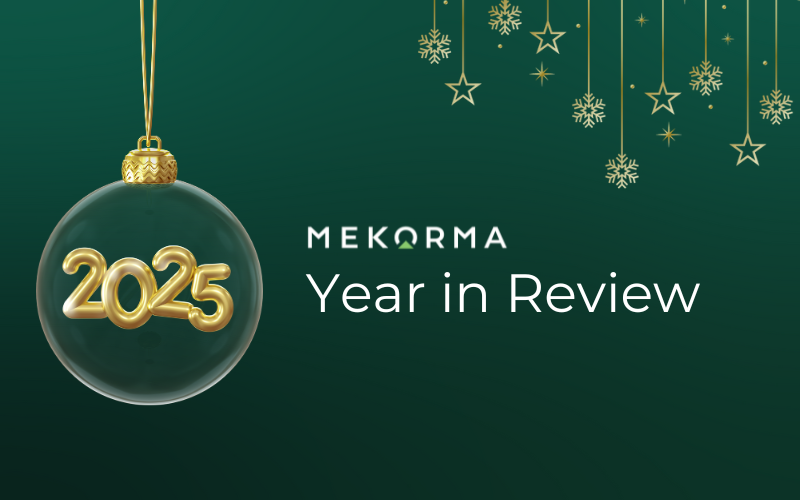Five Steps to Set Up a New Vendor for Accounts Payable Processing

Your vendor master file is a living, breathing database that requires careful tending.
Just as when planting a garden, you’ll get the best results by starting off with good quality inputs.
While just the beginning of maintaining a secure vendor management file, your AP team should have a fool-proof process for approving a new vendor into your system. Otherwise, your organization may be left vulnerable to fraud or steep penalty fees.
The general principles apply no matter which ERP system you use.
1. Screen for Sanctions & Blocked Vendors
For organizations based in the United States, you must confirm it is legal to do business with a vendor before paying or adding them to the Vendor Master File.
The Office of Foreign Assets Control (OFAC) is a regulatory body of the US Department of Treasury. They maintain a list of entities that are not allowed to do business in the US. Your company could face significant fines if you do not comply.
If you receive an invoice from a vendor who is not already in your ERP, search OFAC to ensure they are not listed. If they are, DO NOT type their data into your system and alert someone in your organization right away.
The OFAC list of blocked or denied parties is constantly changing due to emerging intelligence and shifting geopolitical tensions. For detailed resources on current Ukraine/Russia-related sanctions, go here.
After you’ve onboarded and paid a vendor, they could end up on the OFAC list at a later date. Being compliant is not a one-and-done database check. Debra Richardson, an AP professional who specializes in vendor data management, has relevant tips for maintaining ongoing OFAC compliance.
2. Collect & Validate Tax Information
Before entering a vendor into your system, you’ll need to have the entity’s Tax Identification Number (TIN) and other tax-related information.
In the US, to be compliant with IRS standards, you must collect an accurate, signed W-9 (or W-8) form and validate the official vendor company tax information.
You can check the vendor name and tax ID against the IRA TIN matching system. If the data does not match, you can ask the vendor to resubmit the correct information. This will make 1099 filings a smooth and effortless process.
Note – you’ll have to register for an account on the IRS website to access the free tool.
3. Verify Remit-to Address and Banking Information
This step is crucial to preventing fraud. In addition to the W-9, you may also want to send your new vendor a form (paper or electronic) that collects crucial contact and payment information.
Depending on how you will be paying the vendor, you’ll need a remit-to address and routing/account information for ACH submission.
You also need a reliable contact at the vendor organization so you can confirm the information by speaking on the phone. It’s not enough to receive a form – business emails are routinely hacked and you could easily be fooled by a fraudster. A second confirmation should be performed by calling your contact and having them repeat the information verbally.
4. Separation of Duties
Your ERP’s security settings should be set up to enforce separation of duties (SOD) so that the staff member responsible for entering or modifying the vendor maintenance file is not the same person that enters invoices or pays bills.
If you do not have the controls in place to maintain separation, you’re at risk for internal fraud. An employee could easily create invoices for fake vendors and route payments to a bank account in their possession.
You may want to create an SOD matrix so you can see how roles are defined in your ERP. Excel or third-party software solutions may help identify conflicts - for example, Dynamics GP users can use Microsoft Power BI to view all tasks and roles within the system, and identify where there may be risks.
5. Vendor approval workflow
Whenever a new vendor is added to the Vendor Master File, there should be checks and balances along the way in the form of a vendor approval process. A vendor approver offers a second set of eyes to ensure that the checklist steps are followed. This person holds the power to approve a new vendor to the system.
Additionally, it’s considered best practice to kick off a workflow to approve any changes made to vendor records once they’re in the system. Many ERP systems offer electronic workflows that can be configured to your business rules.
Maintaining an accurate vendor master file is an ongoing process that should not be neglected. These five steps will help you cultivate positive vendor relationships, and keep your business protected from regulatory penalties or fraud attempts.