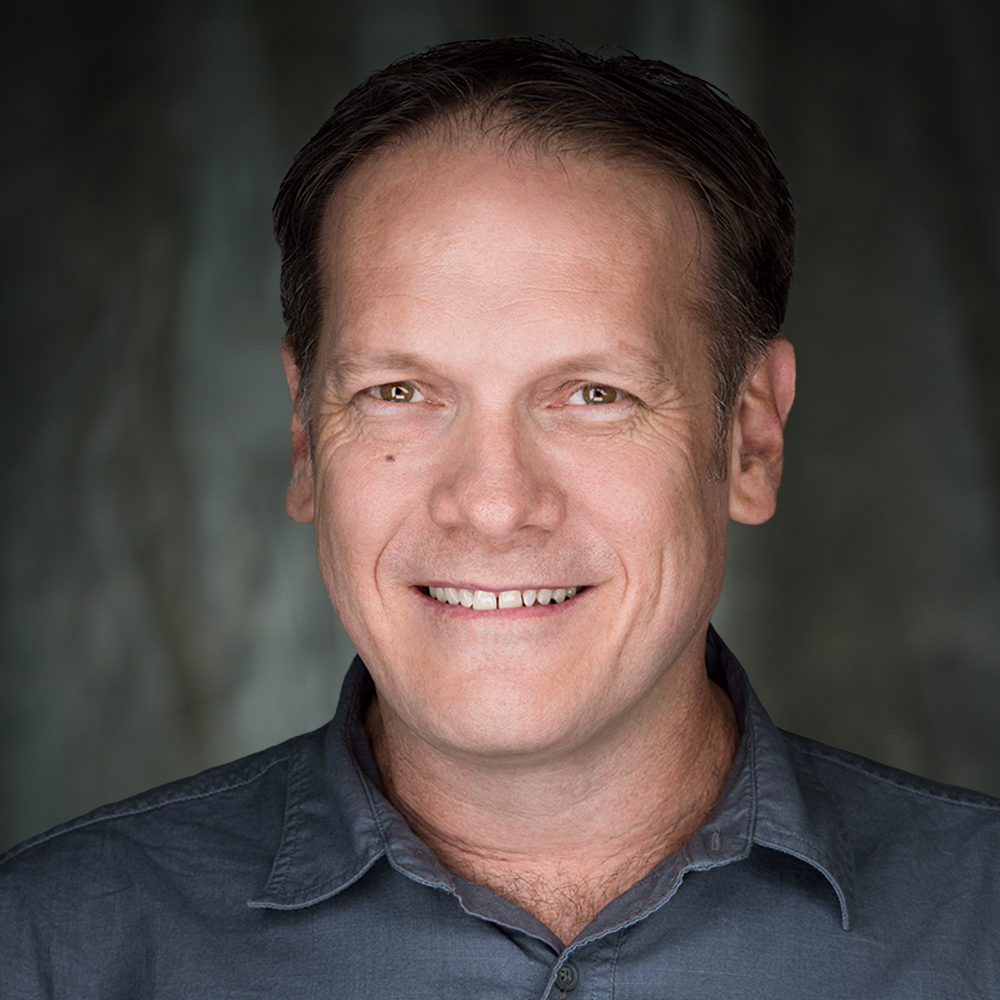How to Integrate OFAC Screening with Your AP Workflow

The Accounts Payable department is responsible for managing the payment of invoices and other financial transactions. But there are a few essential tasks to complete before you even think about paying a vendor. AP teams need to validate information received
during the vendor onboarding process to ensure the legitimacy of any payee.
An often-missed – but crucial - step is to screen all businesses or individuals through The Office for Assets Control (OFAC) sanctions list. (Read why it’s important here)
AP staff need to be educated on the importance of OFAC screening and have access to tools and resources to perform effective OFAC checks. This may include training on how to use OFAC screening software and what to look for when conducting OFAC checks.
OFAC screening should be integrated into the workflow of your company's accounts payable (AP) department and performed on a regular basis. Once is not enough, as the OFAC list is always being updated. If you do mistakenly do business with an entity on the OFAC list, your organization could face large fines or legal penalties.
When Should You Perform OFAC Screening?
Vendor Onboarding
OFAC screening should be part of your process when onboarding a vendor. It’s best to check the vendor name against OFAC records before ever entering them into your ERP or accounting system.
Upon Invoice Receipt
You may want to verify status when an invoice is received. This can identify any potential red flags and prevent transactions with individuals or entities that are subject to OFAC sanctions.
Before Issuing Payment
Another approach is to implement a system that automatically checks OFAC sanctions before a payment is made, and even automatically withholds payment from going through if an issue is discovered.
Routine Audits
AP departments can incorporate OFAC screening into their workflow by conducting regular audits and reviews. This can help to identify any transactions that may have been missed during the initial screening process and ensure that the company is in compliance with OFAC regulations.
What’s the Best Way to Perform OFAC Checks?
AP teams can screen vendors against the OFAC list in three ways:
- Manually: AP staff can research a business or individual on the US Treasury’s OFAC Sanctions Search List.
- Use a third-party: You can outsource OFAC screening by contracting with a third-party provider.
- Software: There are software solutions that automate OFAC checks and integrate partially or fully with your ERP or accounting system.
Manual searches will take the most time from your AP staff and it may be challenging to screen regularly. AP clerks may make errors in their search attempts or forget to do it at all.
Outsourcing the process may validate after you’ve already paid a vendor, and this can cause serious hassles if issues are discovered. Some outsourcing services will also require you to do an initial validation before you send them data.
The most reliable way is to find an integrated software solution where the results are visible in your accounting system.
Overall, incorporating OFAC screening into the workflow of the AP department is essential for ensuring compliance with OFAC regulations and protecting against financial and reputational risks. By making OFAC screening part of your regular processes, AP departments can help to ensure your company is in compliance and minimize the risk of penalties and fines.
Automate OFAC Screening in Acumatica
Ready to automate OFAC screening within Acumatica Cloud ERP?