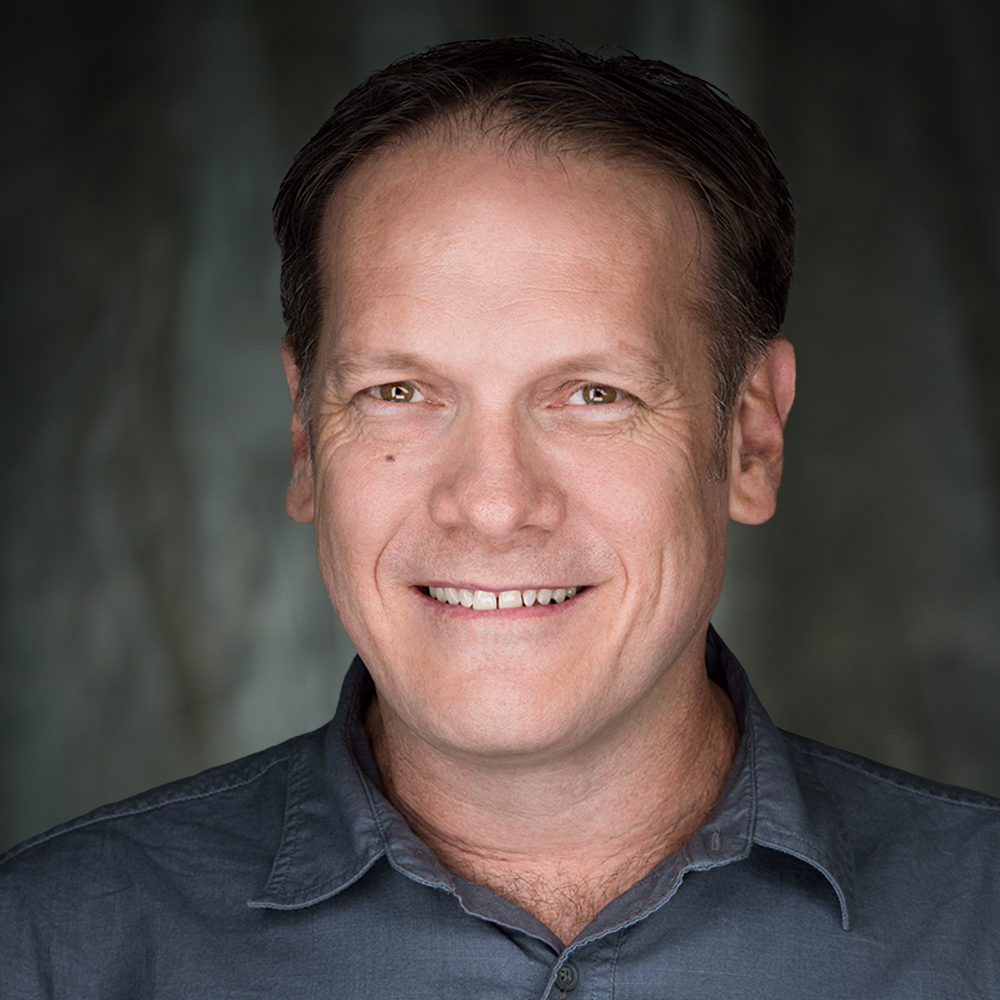Responsible Automation for AP: Built to Support, Not Replace
Best Practices to Support Your AP Team with Smarter, Safer Automation
In the modern zeitgeist of digital transformation, accounts payable (AP) departments are automating more than ever before. Between invoice capturing, vendor onboarding, payment scheduling, and every other aspect of the AP process, automation promises to save time, cut costs, and reduce human error. That said, AI is not perfect and is just as capable of making mistakes as a human.
When AP automation is overused—or deployed without the right framework—it can create blind spots, introduce new risks, and compromise the very problem it's meant to solve.
Here are the biggest drawbacks of over-automating AP and why best practices should remain at the heart of your strategy:
1. Blind Trust in AI Can Be Costly
AI is powerful, but it is far from perfect. When automation is given full control of the AP process without oversight, mistakes can easily go unnoticed.
Example: An AI tool might approve an invoice that appears legitimate based on historical data, but a fraudulent invoice that mimics past patterns may slip through the cracks. Without a human to review exceptions, these errors can result in duplicate payments or unauthorized disbursements.
Best Practice: Use automation to streamline, not replace, decision-making. Always keep a human in the loop to provide a final review. This is especially helpful with edge cases or anomalies.
2. Over-Automation Can Reduce Visibility
Manual processes force teams to stay engaged with the work at hand. Over-automation, on the other hand, can lead to a “set it and forget it” mindset where visibility into cash flow, bottlenecks, and approvals fades. It may be easy to not establish accountability under the guise that AI will catch it, but we have seen time and time again the mistakes AI is capable of.
Best Practice: Add accountability to your automation platform, including audit trails, exception reporting, and real-time dashboards, so management can stay informed and in control.
3. Automation Can Pull the Wrong Information
One of the biggest advantages of automation is its ability to fetch and populate data—like vendor addresses, from external sources. For example, Microsoft CoPilot can pull a vendor’s address from the internet directly into Dynamics BC. While this is convenient, there is always an underlying risk that incorrect information was entered. Without the right checks and balances, this convenience can backfire.
Example: An AI system might auto-fill a vendor’s address using their corporate website or online business registry. While technically correct, the AP team may need to use a different address for remittance—like a regional office or tax filing address. Sending payments to the wrong address could delay processing or violate compliance policies.
Best Practice: Compare the automated data to known good data. Try to use a W9 whenever possible, as this is the most accurate source of truth for vendor master data. One simple option, albeit more hands-on, is to reach out to a vendor to confirm their data. Don’t let automation override critical business rules or payment protocols.
4. Bad Data Gets Amplified
Automation doesn’t clean your data, it magnifies whatever’s already there. AI is really good at taking whatever system or format it’s given—no matter how flawed—and running with it like it’s the gold standard. That can lead to a lot of exaggerated claims, recycled content, or repeated mistakes if no one is paying attention. This also applies to bad data, such as outdated vendor records or poorly formatted invoices. You certainly don’t want automation perpetuating an incorrect vendor name or tax ID.
Best Practice: Before you introduce automation to your AP processes, clean up your data and develop a strong onboarding process. The most surefire approach is to use a W9 whenever possible. Furthermore, setting up validation rules to catch issues early creates a foolproof automation experience.
Here at Mekorma, we are proponents of automation and take your data seriously. Mekorma Vendor Validation is an automation tool that helps you identify incomplete and bad data before it becomes a problem. Our validation tool shows you where to make updates to ensure data is compliant for both legal reasons and for data cleanliness. Mekorma Vendor Validation focuses on three key aspects of your vendor data:
Verify a vendor’s name and tax ID with the IRS, ensuring its validity.
Compare vendor data with the OFAC Sanctions List. This list includes entities you must avoid doing business with because they are sanctioned by that office.
Validate addresses with Google Address Validation and the USPS for US-based vendors.
5. Compliance Risks Without Controls
If automation bypasses approval chains or skips the segregation of duties, you’re at risk for audit violations, tax errors, or even fraud. It's important to build in safeguards, as auditors don’t care that issues arise from automation—you are ultimately responsible for ensuring your business follows established rules.
Best Practice: Design workflows with clear control points and ensure your automation solution supports compliance with internal policies, segregation of duties, and Governmental regulations.
6. People Still Matter
Automation can cause friction if staff aren’t on board or properly trained. It’s easy to overlook the importance of change management in favor of a fast rollout, but that often leads to confusion, workarounds, or failure to adopt new tools.
Best Practice: Involve your AP team early. Train them thoroughly. Use automation to empower, not replace, their expertise. Your AP team knows what works best. Listen to them and make sure the changes are working for them.
Final Thoughts: Automation Is a Tool, Not a Strategy
AP automation is here to stay—and it’s a powerful ally. But it’s not a one-size-fits-all solution. Without governance, clean data, and human oversight, it can introduce just as many problems as it solves.
AI is an assistant meant to aid your workflow and add ease to a busy process. By balancing smart automation with strong best practices, you can reduce risk, boost efficiency, and build a future-ready AP department that actually works better with AInot blindly because of it.