Mekorma Electronic Signatures for Binary Stream MEM
Automated signatures for payables in Microsoft Dynamics 365 Business Central
DemoDeployment Schedule
- Electronic Signatures for MEM, Available now
- MEM support in Action Board, Spring 2025
- Review the Roadmap.
Are you spending valuable time hand-signing checks?
Put down the pen!
Tired of that big stack of checks waiting for you to review and sign each week?
Instead of manually handling stacks of paper, add electronic signatures to your AP process for a big boost in efficiency. Mekorma’s Electronic Signatures application allows you to securely print signatures on AP check payments generated for your Multi-Entity Management (MEM) entities.

Benefits
ERP Integration
Mekorma Electronic Signatures works right within your Business Central environment.
Remote Work
Signatories do not have to come to the office to physically sign checks.
Secure Payments
Signature logic can be associated with Business Central approval rules as defined by your administrator.
Flexible Configuration
Depending on the check amount, you can print one or two signatures on each check, and signatories can vary.
Every Business Central customer needs Mekorma Electronic Signatures
How it works
1. Import Signatures
Scan and upload signature files into Business Central. Files are encrypted for maximum security.
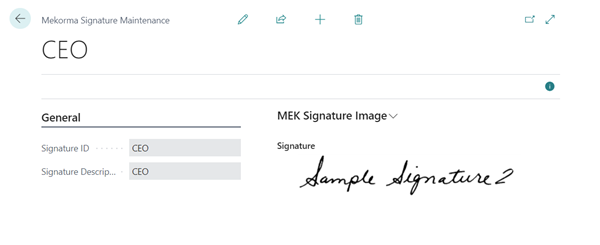
2. Set Approval & Signature Rules
Configure approval workflow with Business Central’s security features. Add logic for when signatures should print, based on check dollar amount.
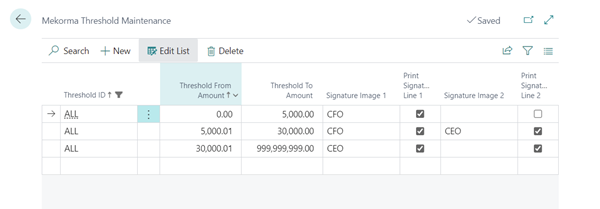
3. Print Payments
Once payments have been approved, checks will print with default signatures according to the dollar ranges you’ve defined.
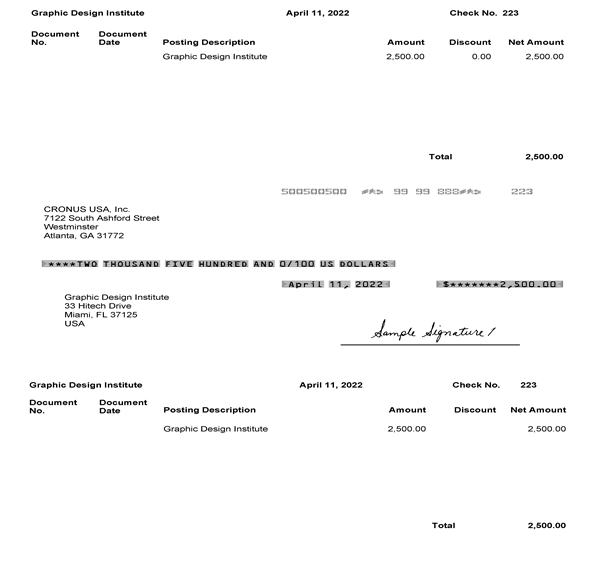

Better Together
Binary Stream’s Multi-Entity Management leverages D365 Business Central dimensions to combine multiple companies into a single company. This allows you to centralize checkbooks and vendors for multiple organizations, or gives the option to maintain a decentralized approach.
Mekorma Electronic Signatures is compatible with Business Central's MEM check formats, empowering your Accounts Payable team with an efficient, secure signature process.
FAQs
Mekorma Electronic Signatures leverages Business Central data architecture. Media files are stored at the tenant system level, preventing any storage in extension-specific tables. Mekorma Electronic Signatures accesses the signature image via a system assigned reference that is stored internally.
Electronic Signatures provides functionality for 5 check formats in Business Central:
- MEM Check
- MEM Check (Stub/Stub/Check)
- MEM Check (Stub/Check/Stub)
- MEM Check (Check/Stub/Stub)
- MEM Three Checks per Page
The app is available in the United States and Canada.
- English (United States)
- English (Canada)
- French (Canada)