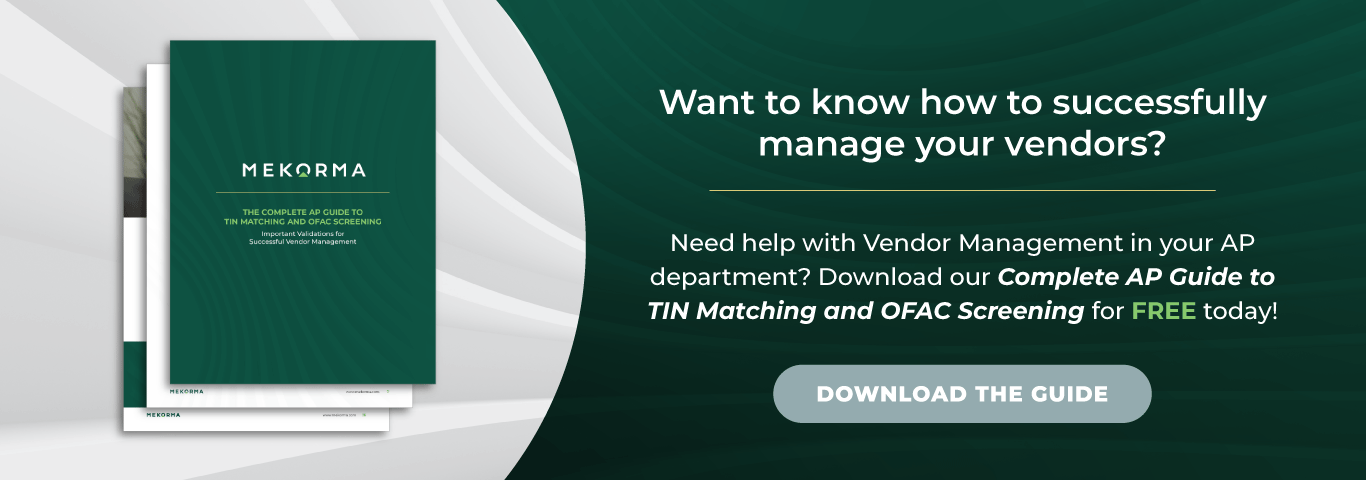Integrated directly with
Microsoft Dynamics 365 Business Central
Your AP team can confidently:
Screen Vendors
- Search the OFAC list for a match when a new vendor is added to your ERP, and before payments are processed for existing vendors.
- Perform TIN Matching against the IRS database when a new vendor is added to your ERP, and before issuing payment to established vendors.
- Search vendors' addresses against the USPS database.
Hold Payments
- If a vendor is found on the OFAC list, the system can be configured to hold payments to that vendor.
- If tax detail does not match, you can hold that vendor’s payment until the TIN is corrected.
- If the USPS address is not found, you can hold the payment until you verify it with the vendor.
Ease Tax Season
- If TIN errors are identified, add retainage for 1099 vendors to ensure that tax submissions are processed smoothly.
Save Screening Audit Records
- Prove your staff took reasonable action to avoid processing payments for OFAC listed entities, and that TIN matching issues were identified with attempts to correct the problem.
Resources for Vendor Validation
Vendor Validation is part of Mekorma Payment Hub
See Pricing
Learn how to configure and use Vendor Validation.
See User Guides
Interested in Vendor Validation for your business?
Talk to an Expert