Make Check Runs Quick & Easy
Print payables checks with automated electronic signatures based on check payment amount
Integrated Solution
Mekorma Electronic Signatures works seamlessly with Dynamics 365 Business Central's approval workflow.
Work Remotely
Check signers no longer have to manually sign payments.
Print Signatures
Signatures will print digitally after payments have been approved.
How it works
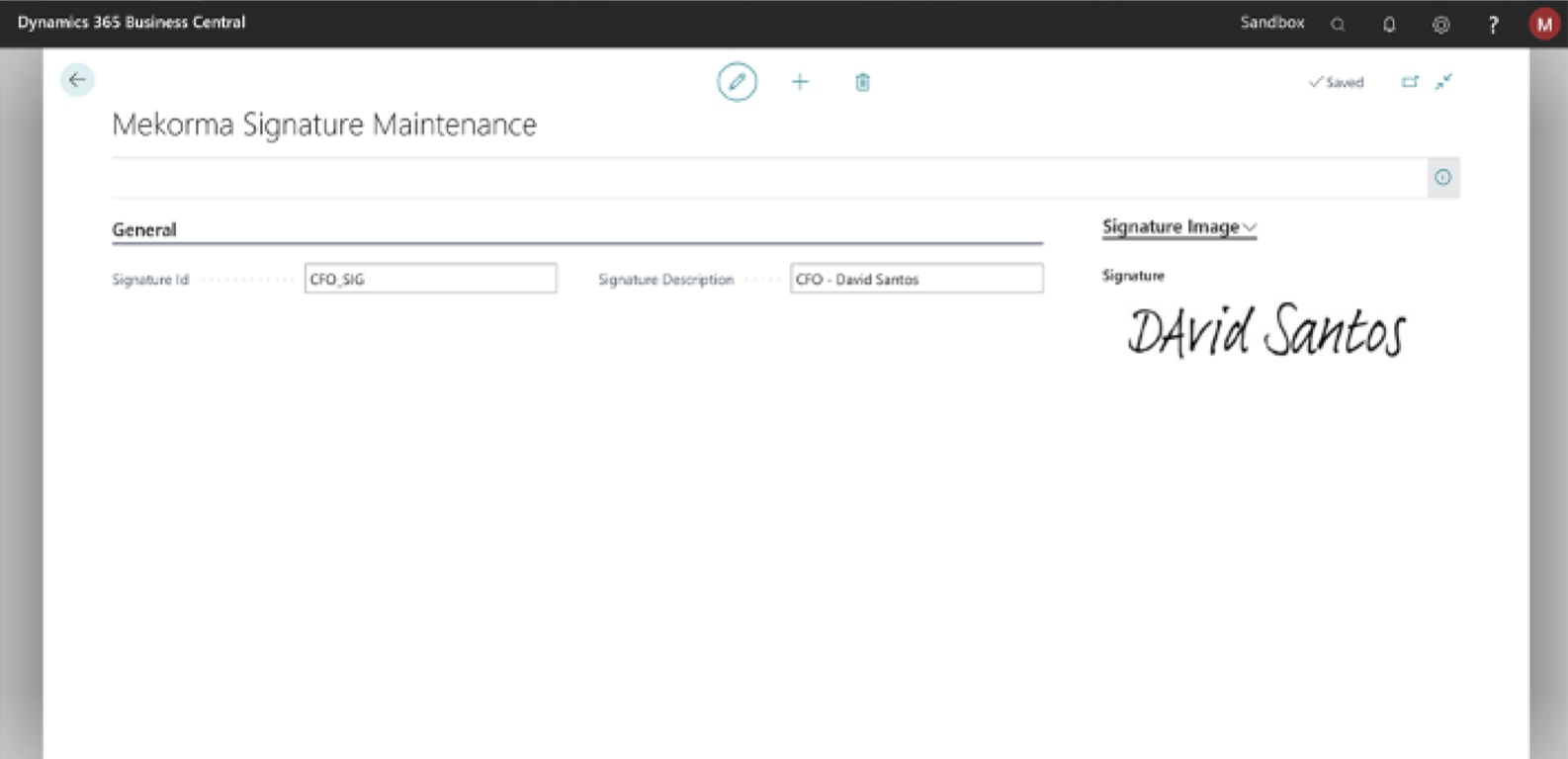
Import signature files right within Dynamics 365 Business Central
Set up customizable threshold amounts and associate with the appropriate signatures
Once the thresholds are linked to a Bank Account, designated signatures will print according to the logic you’ve defined
Explore the features
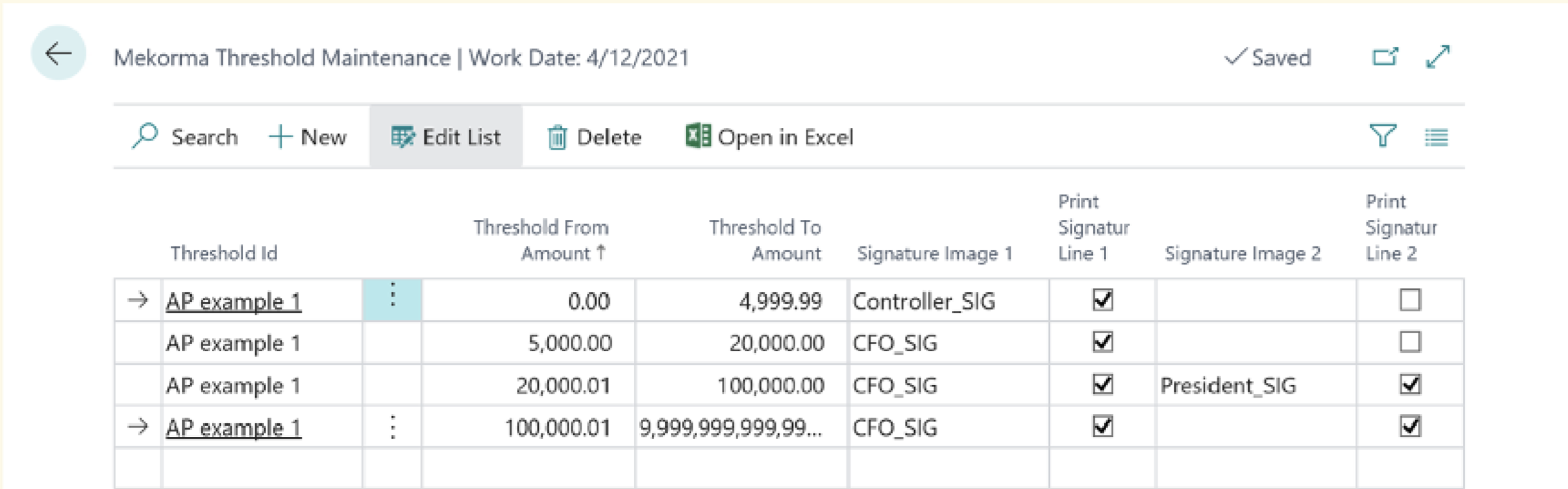
Import and store unlimited signature files
Configure unlimited Threshold IDs
4 Mekorma custom check formats: Mekorma Check, Mekorma Check (Stub/Stub/Check), Mekorma Check (Stub/Check/Stub), Mekorma Check (Check/Stub/Stub)
Every Business Central customer needs Mekorma Electronic Signatures
Need help implementing Electronic Signatures?
In addition to the resources below, our Customer Success Team can install and configure the app in your Business Central environment - Get in Touch.