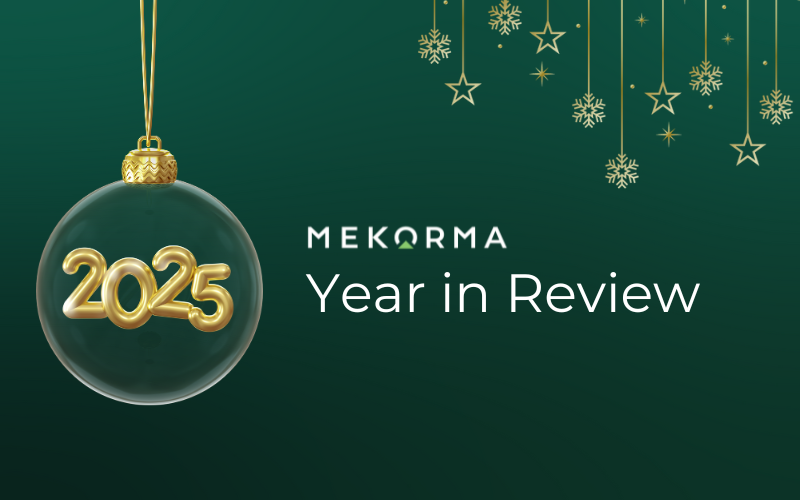PowerApprovals and Your Document Management System

Remote Payment Approvals for Dynamics GP Users
Mekorma offers a way to approve payments remotely with our mobile application, PowerApprovals. The app is built on the Microsoft PowerApps platform and extends the approval functionality that users typically access through the Mekorma Approval navigation list in GP.
.png?sfvrsn=1180115c_0)
Designated approvers can view, approve or reject payments without ever logging-in to GP at all – with the added benefit of allowing approvals across multiple companies within the same screen.
Of course, approvers need the ability to review supplier invoices and other supporting documentation before committing to send a payment. The app ensures that users can drill-down into individual payments to view those documents, just as they might if working with Mekorma approvals in GP.
Out-of-the-Box Visibility
Dynamics GP provides an effective way to manage invoices and supporting documents with its out-of-the-box capability Document Attach.
When creating your vouchers in GP, you can attach your PDF invoice images using Doc Attach. The invoice images will then be accessible during the payment approval process when viewing the transaction entry zoom window, or right within the PowerApprovals app.
.png?sfvrsn=67d0fb57_0)
How the integration works
When a payment is sent for approval (within a batch), all appropriate Doc Attach files will be copied to a 'common' repository; this allows PowerApprovals to retrieve and display the documents.
Only certain file types may be shown within the app. The files must be of these types:
-
PDF
-
BMP
-
GIF
-
JPG / JPEG
-
PNG
-
SVG
-
TIFF
Files of other types cannot be displayed within Microsoft PowerApps applications; therefore, they won't be brought-in to the PowerApprovals system, saving processing time and disk space.
If a payment is rejected, all associated documents are removed at rejection time. Once a batch is fully approved, cancelled or rejected, all documents relating to those invoices are removed from the PowerApprovals system.
Beyond Doc Attach: Invoice Automation Integrations
For many companies, a third-party Document Management system is used for more extensive invoice automation capabilities than Doc Attach can provide. These products consolidate documents within Dynamics GP to the larger ecosystem, and often have their own GP screens for retrieving or displaying the stored documents.
As an additional service, the Mekorma Customer Success Team can integrate PowerApprovals with your chosen Document Management system, so approvers have the necessary visibility. This streamlines the approval process because approvers don’t have to switch from the PowerApprovals view to external data – it’s all right there in the app.
All attached documents must be stored in the System (DYNAMICS) database to be viewed within PowerApprovals. When integrating third-party document management systems, we’ve got to consider the following:
-
All appropriate documents for each invoice must be retrieved at Request time.
-
Each Document Management system has its own document retrieval API, often with unique required information.
Sometimes we are asked if users could click on a ‘live-link’ / URL, rather than storing and displaying the documents in the app. This is less efficient because different systems have significantly different requirements to access the information. Instead, we standardize the files by temporarily downloading and storing them in SQL. This simplifies the process and ensures users don’t need to enter a user id / password in PowerApprovals.
We currently offer integrations with PaperSave and KwikTag. If you are using another Document Management system, please contact us at sales@mekorma.com and we’ll make it happen!