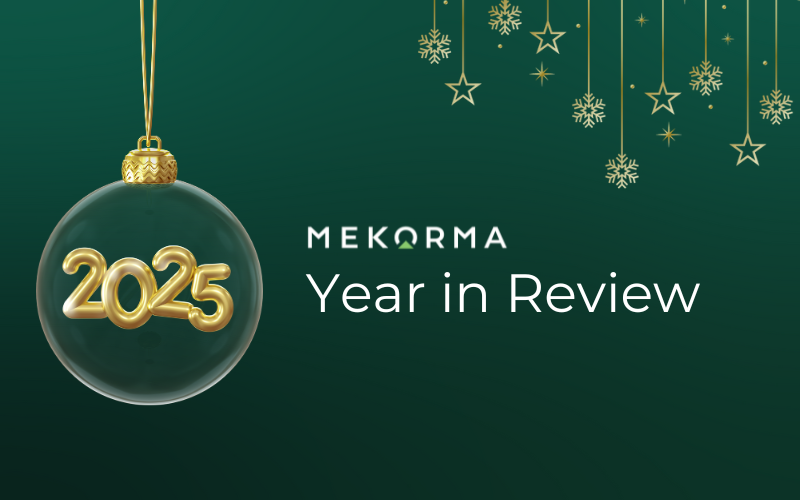Mekorma Build x90: New Features & Applications

Mekorma Build x90 is now available for Microsoft Dynamics GP 18.4 and 18.5.
This release includes a new application for remote approvals, plus important features you’ve requested for Mekorma Invoice Capture and Payment Hub!
NEW PRODUCT!: Mekorma Mobile Workflows for Streamlined Invoice Approvals
We’re thrilled to announce a new AP application for our Dynamics GP users!
Mekorma Mobile Workflows is a mobile application designed to simplify the way you approve invoices and vendors. The next in our line of Microsoft Power Platform-based solutions, Mobile Workflows integrates with Dynamics GP Payables Transaction Workflow and Vendor Approval Workflow so approvers can handle their tasks from a phone, browser, or other mobile device.
For more information, go to the product page.
To see how Mekorma Invoice Capture and Mobile Workflows work together for better invoice management, read the blog.
Invoice Capture: More Processing Choices
Mekorma Invoice Capture does the work of reading, extracting, and pushing digital invoice data into Microsoft Dynamics GP. Once the information is in the ERP system, you can review for accuracy in the Invoice Capture Validation window.
In build x90, you can now process multiple invoices at one time, rather than one-by-one – making for a quick way to auto-create payables transactions along with their associated invoice images.
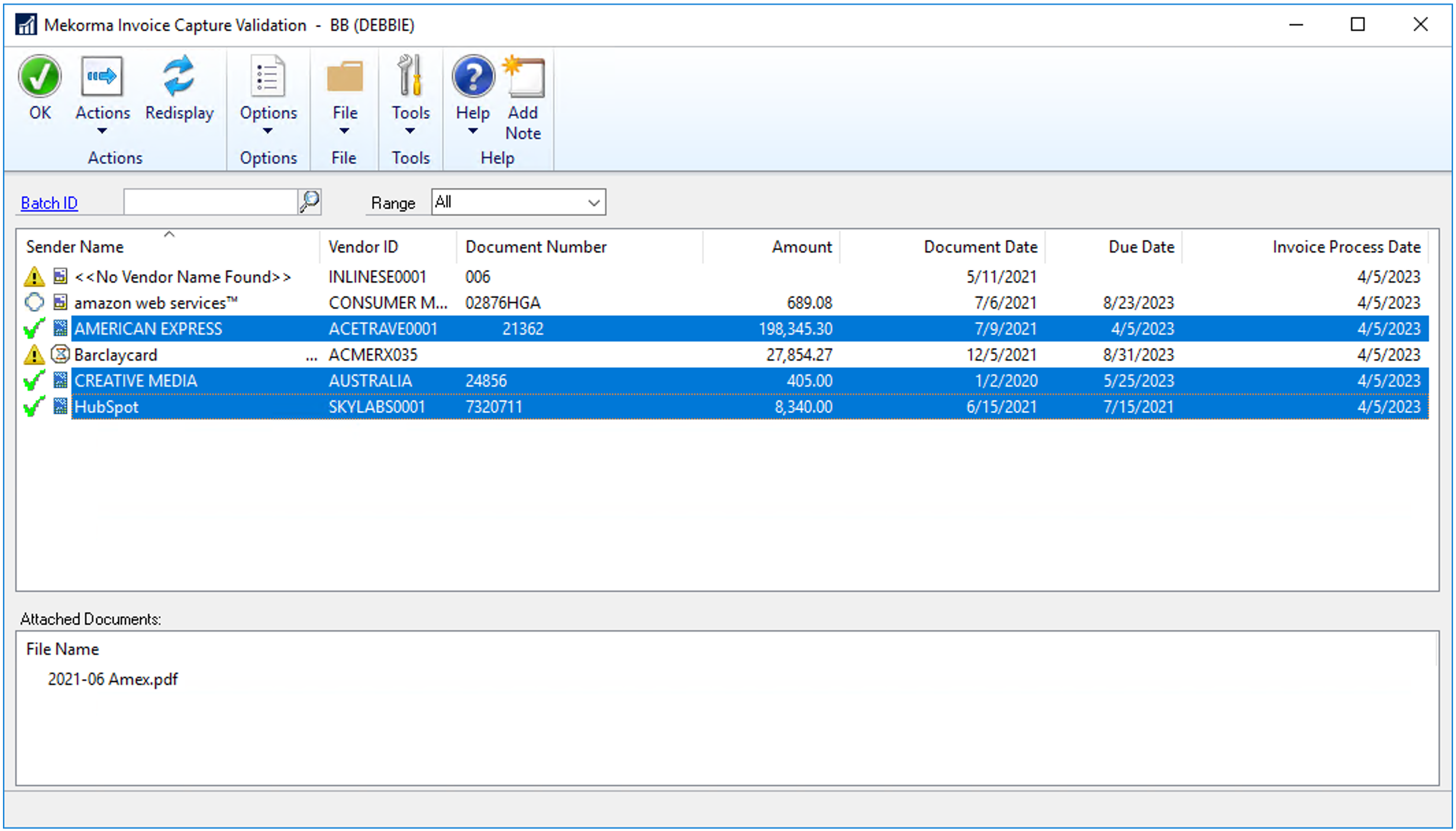
You can also filter your view of invoices in the Validation window, which is especially useful if you are processing a high volume!
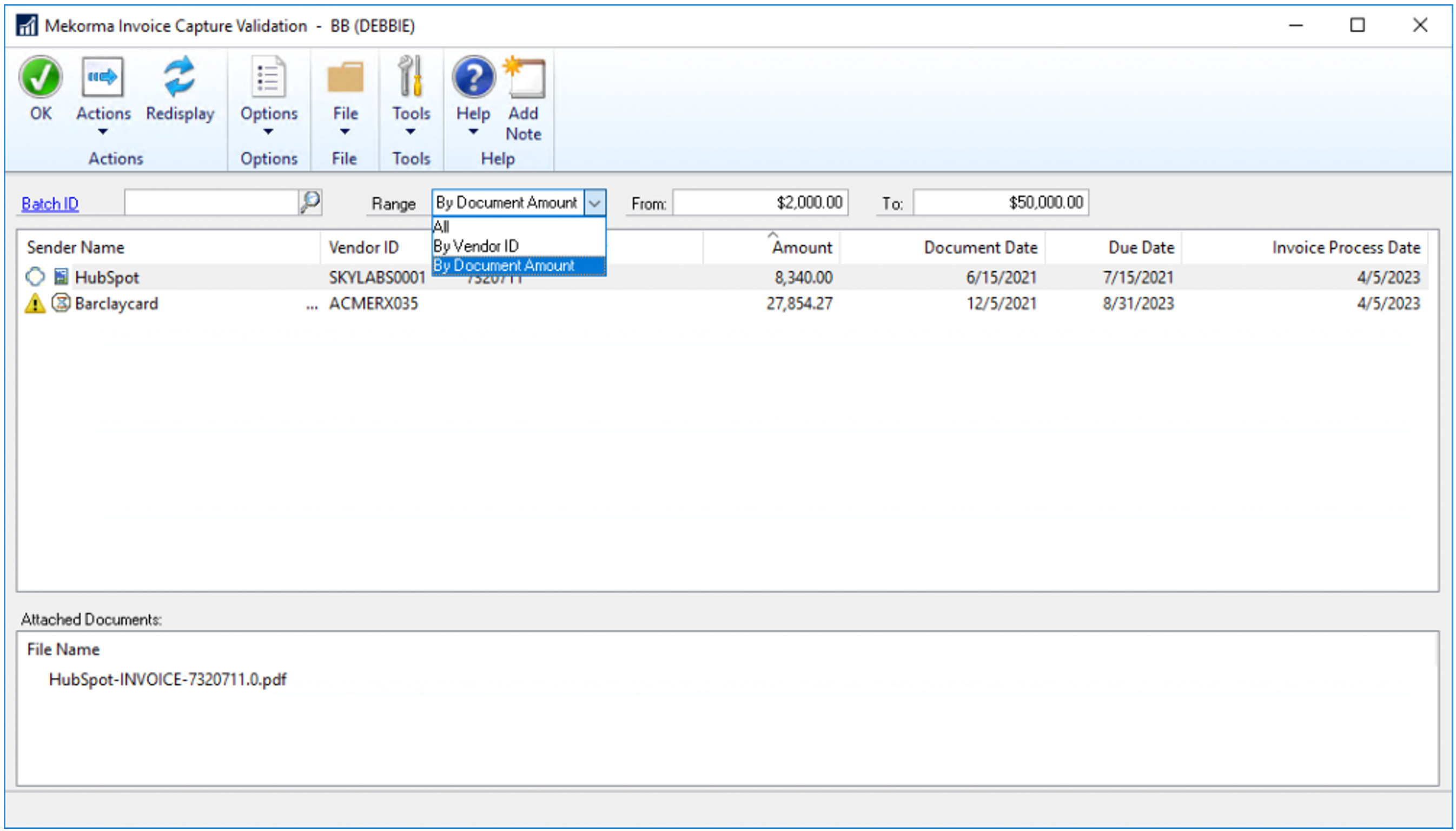
And finally, you have more flexibility in what you allow the artificial intelligence to bring into Dynamics GP, keeping your processing costs down and creating less work for the AP team. The content of the email body can now be ignored, stored, or stored and processed.
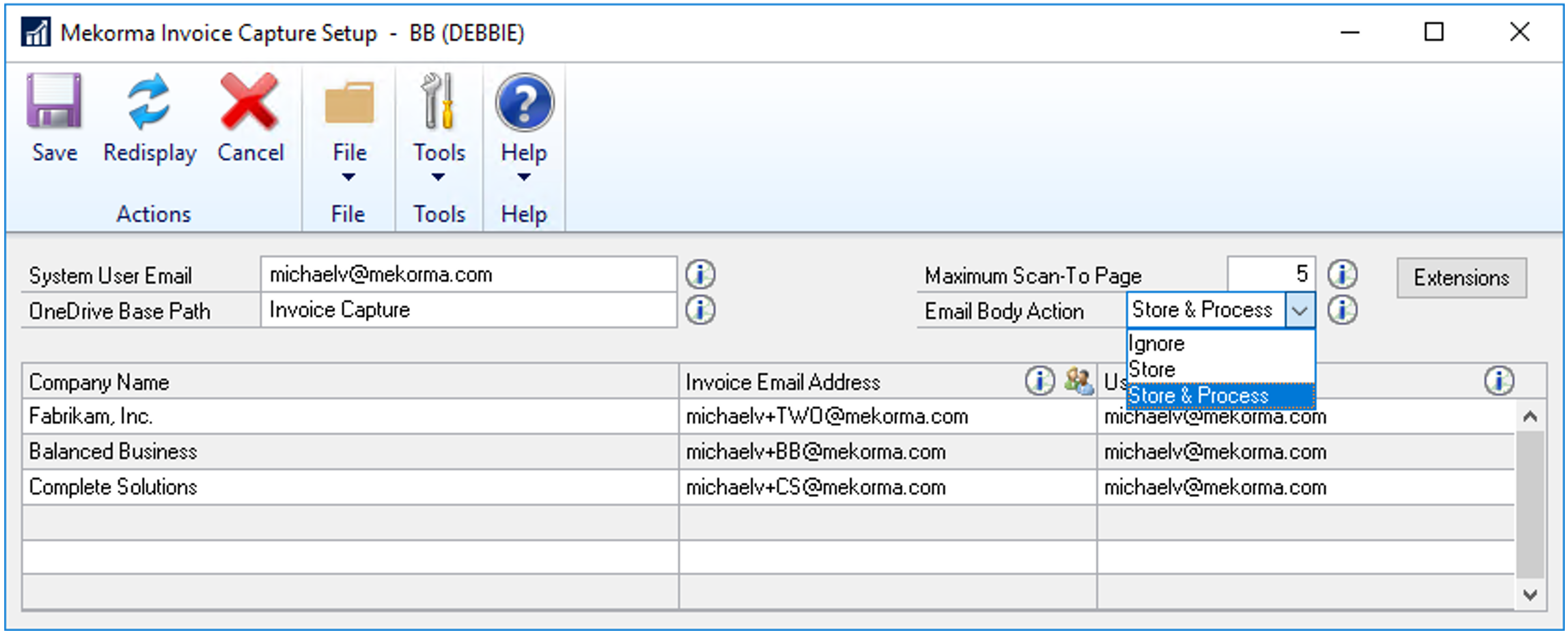
Payment Hub: More Flexibility in Approval Notifications
For customers who approve payments using Mekorma task-based security, Payment Hub build x90 offers more flexibility in the way approval notifications are configured.
1.) If you process payables for multiple GP companies, you can now apply global email notification settings to all companies or change them for each specific company.

2.) You have expanded options for approval notifications. To accommodate a wide variety of customer use cases, it is now possible to:
- If you have multiple approvers set up for the same threshold level: all approvers can be notified after someone completes the approval process.
- If payments require two approvers: the system can notify the 2nd approver(s) and the approval requestor after payments have been approved by the first approver.
- Notify other approvers and the approval requestor when approval is fully complete.
- If approvers want to limit notifications: Approvers can choose to only receive email notifications that include payments for their assigned threshold level.
- Notify any user when batches or payments have been canceled, approved, or rejected.
This may seem like a dizzying array of options – but it allows you to enforce your unique business rules, keep everyone in the know to the degree they need, and streamline approvals for everyone involved.
Please note that when you upgrade to Payment Hub x90, your current task-based security settings will automatically transfer to the new configuration – you won’t have to reconfigure anything unless you want to make use of the new options.
If you’re still using Mekorma Legacy Security settings, and you want these new capabilities, get in touch with our Customer Success team and they can help you out.
3.) A small but important detail has been added to approval notification emails — approvers can now see the batch total in addition to the list of individual trascactions.
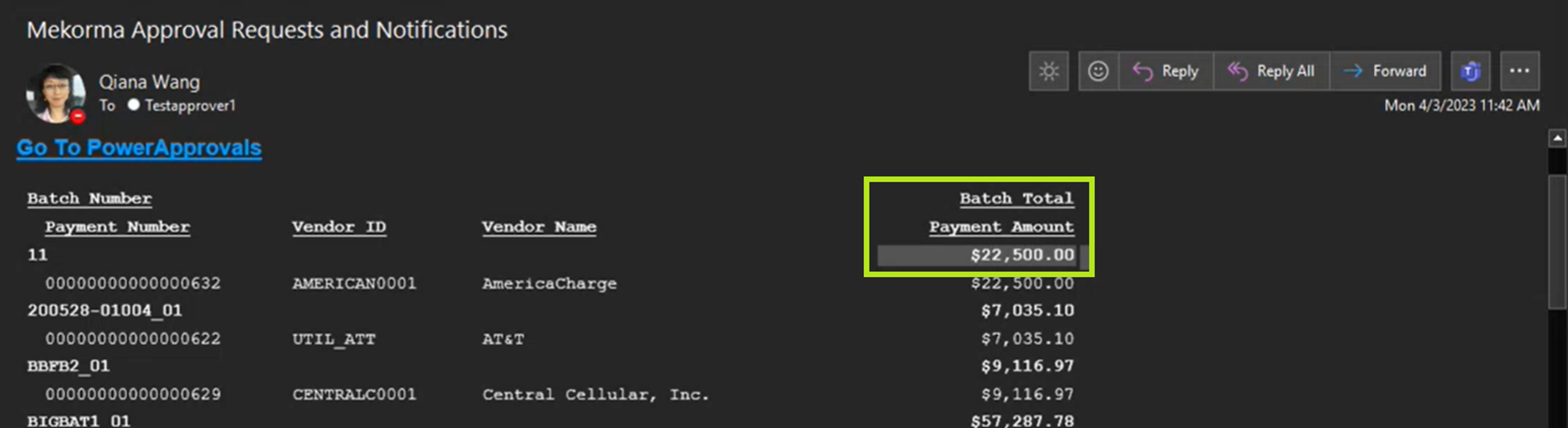
Payment Hub: More Control Over Signatures for AP Checks
Some of our clients want the payment approver’s signature to override the default signatures on a threshold-line basis. In x90, you can now configure settings so that either the approver’s signature is printed or the default signature is printed, according to each threshold level.
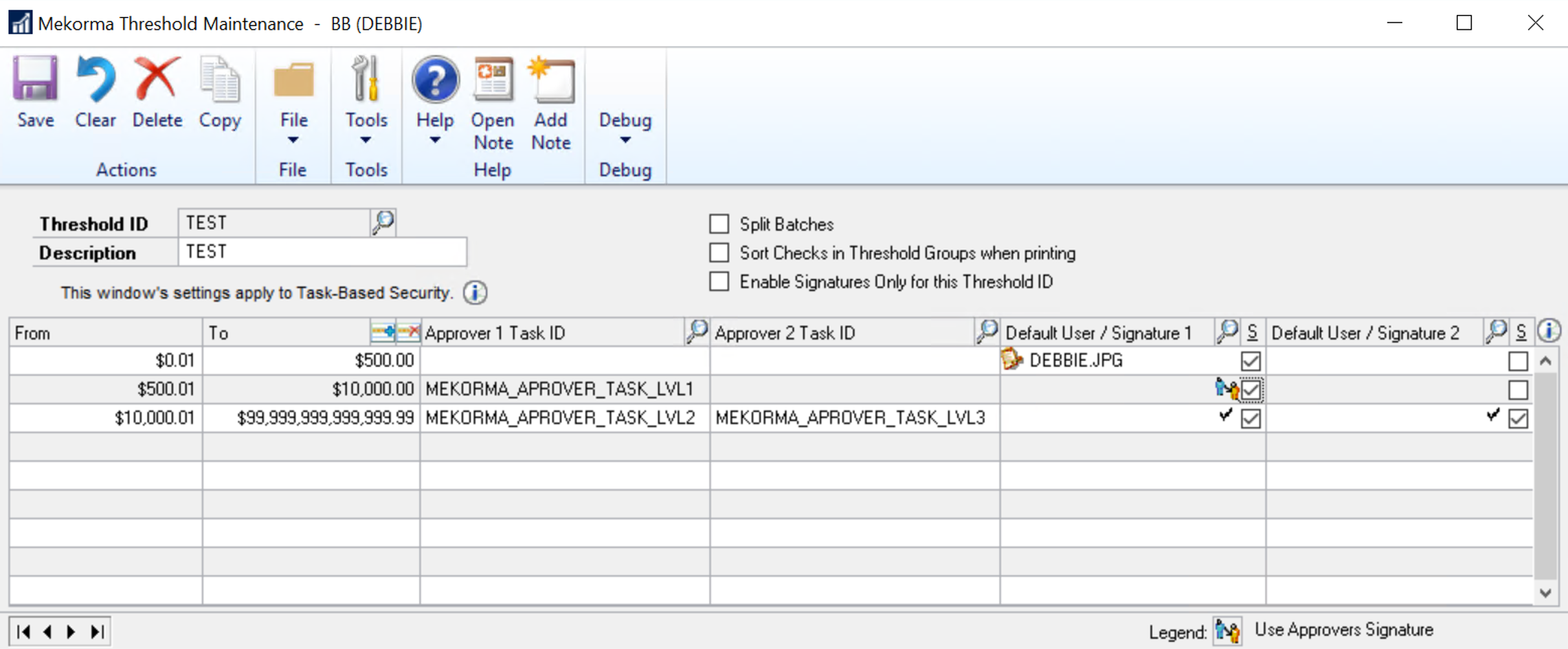
Additional Resources
User Guides
- Release Notes: Mekorma Mobile Workflows x90
- Release Notes: Mekorma Invoice Capture x90
- Release Notes: Mekorma Payment Hub x90
Download Now
- Mekorma Payment Hub x90
- Invoice Capture and Mobile Workflows must be implemented/upgraded by our Customer Success team. Please contact us at professionalservices@mekorma.com.