Power Up Your AP Workflow: Highlights from Mekorma Payment Hub v1.1 for Business Central
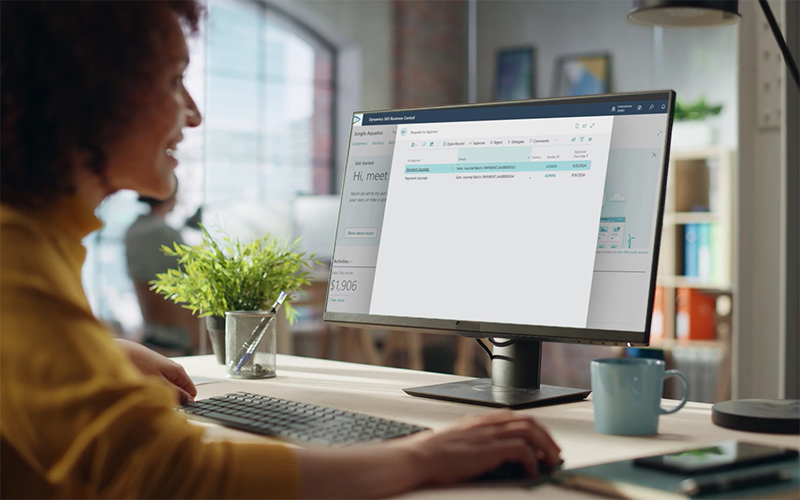
Accounts Payable (AP) teams are under more pressure than ever to be fast, accurate, and compliant. With version 1.1 of Mekorma Payment Hub for Business Central (BC), we’ve introduced several features to help you work smarter, not harder.
In this update, you’ll enjoy faster and more straightforward check printing, improved check stub information for Multi-Entity Management, cross-company Positive Pay, and extra protection for your business from sanction changes or penalties with automatic re-validation before sending payments.
We’re excited about how these changes will make daily AP workflows smoother while ensuring more security and efficiency.
Let's dig into the details of Payment Hub version 1.1 on Business Central
Hassle-Free Check Printing that Works Every Time: If you print checks regularly, you know that check printing can be time-consuming and frustrating, especially if you have to manually set up each check layout and make tiny adjustments to ensure each check prints just right. Then you have the hassle of making sure your check layout is approved by the bank. Instead of using a report writer, you can take advantage of our out-of-the-box checks solution and Check Report Layout Library. These solutions allow you to choose from pre-formatted layouts that will print correctly. Every time.
Our Check Report Layout Library includes 5 standard check layouts that are a 1:1 match with Deluxe Check stock, making printing a breeze.
Getting started with a new ERP? These solutions make implementation smooth and efficient, so you can get set up and start making payments asap.Improved Check Stubs for Multi-Entity Management (MEM): For Multi-Entity (Shared Services) organizations, company information on checks hasn’t always told the full story and may lead to confusion. What matters to vendors is the specific entity making the payment.
With this update, entity information can now be used in place of company details on check faces and stubs, without the need for complex customization. This not only helps prevent payment confusion, but it also ensures your checks are clear, accurate, and professionally presented right out of the box.Cross-Company Positive Pay: Sometimes referred to as SafePay, Positive Pay allows your organization to share its check register with the bank to help prevent fraud. For version 1.1 of the Payment Hub, we’ve broadened our Positive Pay solution to allow AP teams to view all accessible batches across multiple companies in a single list. Simply select the ones you want and process all at once! Note: Users will only be able to process payments for companies they have access to.
This update saves valuable time and reduces the risk of missing a batch while improving overall accuracy. The result? Faster file generation, smoother operations, and less back-and-forth for your AP team.An Extra Layer of Protection Before You Pay: When it comes to compliance, even small oversights, like an out-of-date address or business name, can lead to big penalties. With the Office of Foreign Asset Control (OFAC)’s stricter liability rules, AP teams need to ensure no vendors are on the sanctions list, or else risk significant fines. That’s why the Payment Hub v1.1 includes a new safeguard for Vendor Validation designed to catch any issues before payments go out the door.
With this feature enabled, any vendor who hasn’t been validated within the past 90 days (default setting) will automatically be re-checked before payment is released. If a problem is found, the system will hold the payment, giving your team a chance to review and resolve it first. All other validated payments in the batch will continue to process as normal. You can also customize the validation timeframe to meet your organization’s needs.
Built for Real-World AP Challenges
Whether you’re managing payments across multiple entities, staying on top of compliance, or just trying to get checks printed right the first time, every time, this release was built with AP’s daily challenges in mind.
With version 1.1 of the Mekorma Payment Hub for Business Central, we’re delivering meaningful enhancements to simplify your payment processes and reduce risk for your organization.
Ready to start using the new features?
Download the latest version of Mekorma Payment Hub on AppSource.

