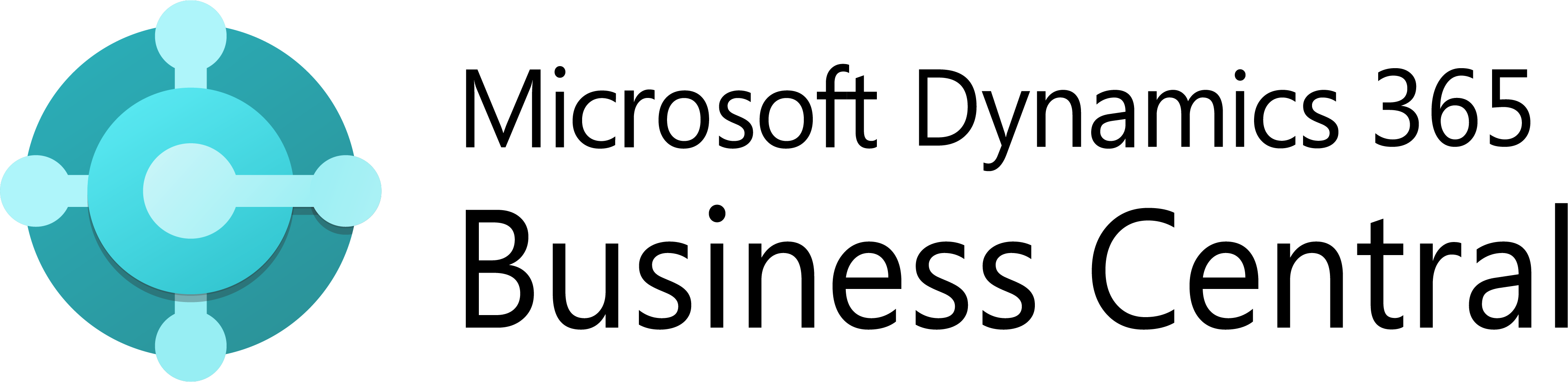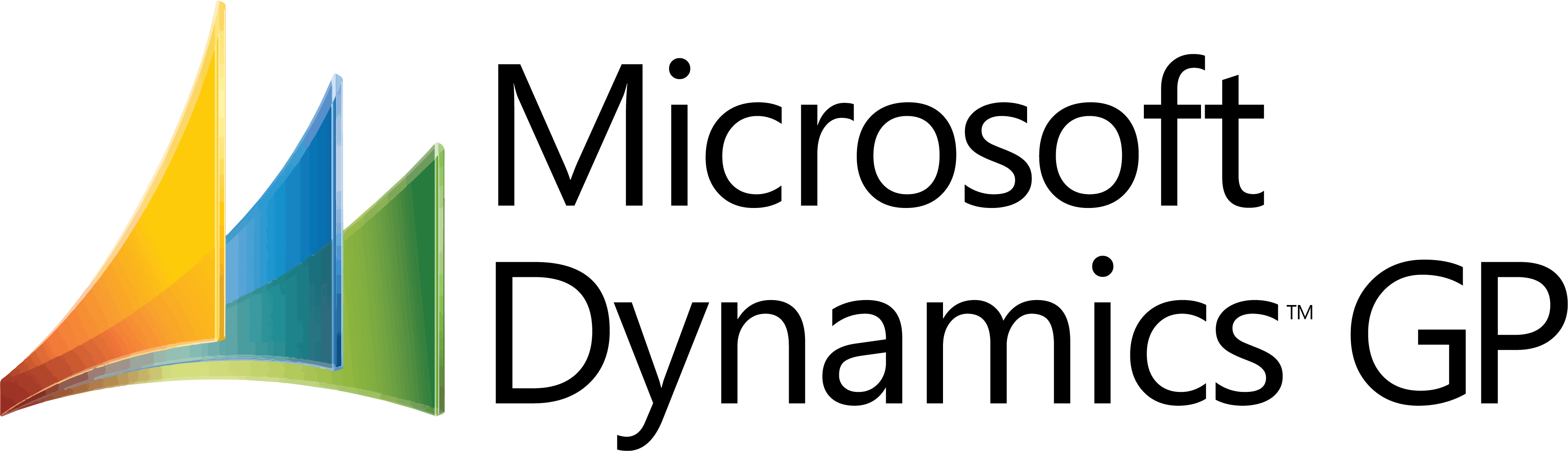Streamline Your Payments with Confidence
The Mekorma Payment Hub is a fully embedded solution that simplifies the way your team manages Accounts Payable (AP) in Microsoft Dynamics 365 Business Central and GP.
With built-in automation and ERP-native tools, the Payment Hub helps you:
Shorten your payment cycle
Reduce dependency on check printing
Strengthen security, fraud prevention, and compliance
Build stronger vendor relationships
Unlock rebate opportunities
Save 50-75% of time spent in system setup and daily processing
Start your free 30-day trial!
Thoughtfully Designed to Ease the AP Workload and Bring Clarity to your Payment Process
More than just AP software, Mekorma is here to support your team every step of the way. The Payment Hub is just the beginning. You can count on us to understand the realities of Accounts Payable, and to support best practices through our solutions, discovery sessions, and consulting services.
What the Payment Hub does for you
Automatic Vendor Validation levels up your vendor management with automated TIN matching, address verification, and Office of Foreign Assets Control (OFAC) screening pre-1099.
Enhanced Check Printing speeds up the process of setting up your checks while gaining the tools you need for security, accuracy, and audit readiness. Built-in features include: Remittance overflow reporting, secure electronic signatures, customizable MICR line, and easy access to payment copies.
How to Get Started
Review your ERP specific User Guide for set up and installation details.
Stuck along the way? Find solutions on the self-service Mekorma Portal or reach out for customized solutions!
Choose a Subscription that works for you.
Mekorma Makes a Difference
Customers and partners alike love how the Mekorma Payment Hub supports easier workflows, less stress, and streamlined processes.
AP Administrator
Delta Cedar Specialties
Support Your Clients with Solutions You Can Trust
Mekorma’s AP tools are proven, secure, and fully integrated. We work closely with our partners to deliver meaningful results for you and the clients you serve.
Embrace Ease with Mekorma
Let’s talk about how we can simplify your AP process, so you can move forward with confidence.