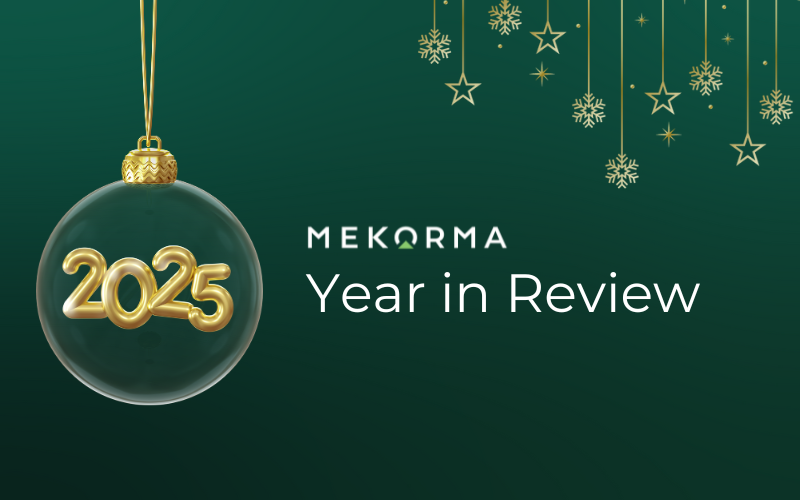MICR Fonts in Business Central: What’s the Difference Between E13B and CMC7?
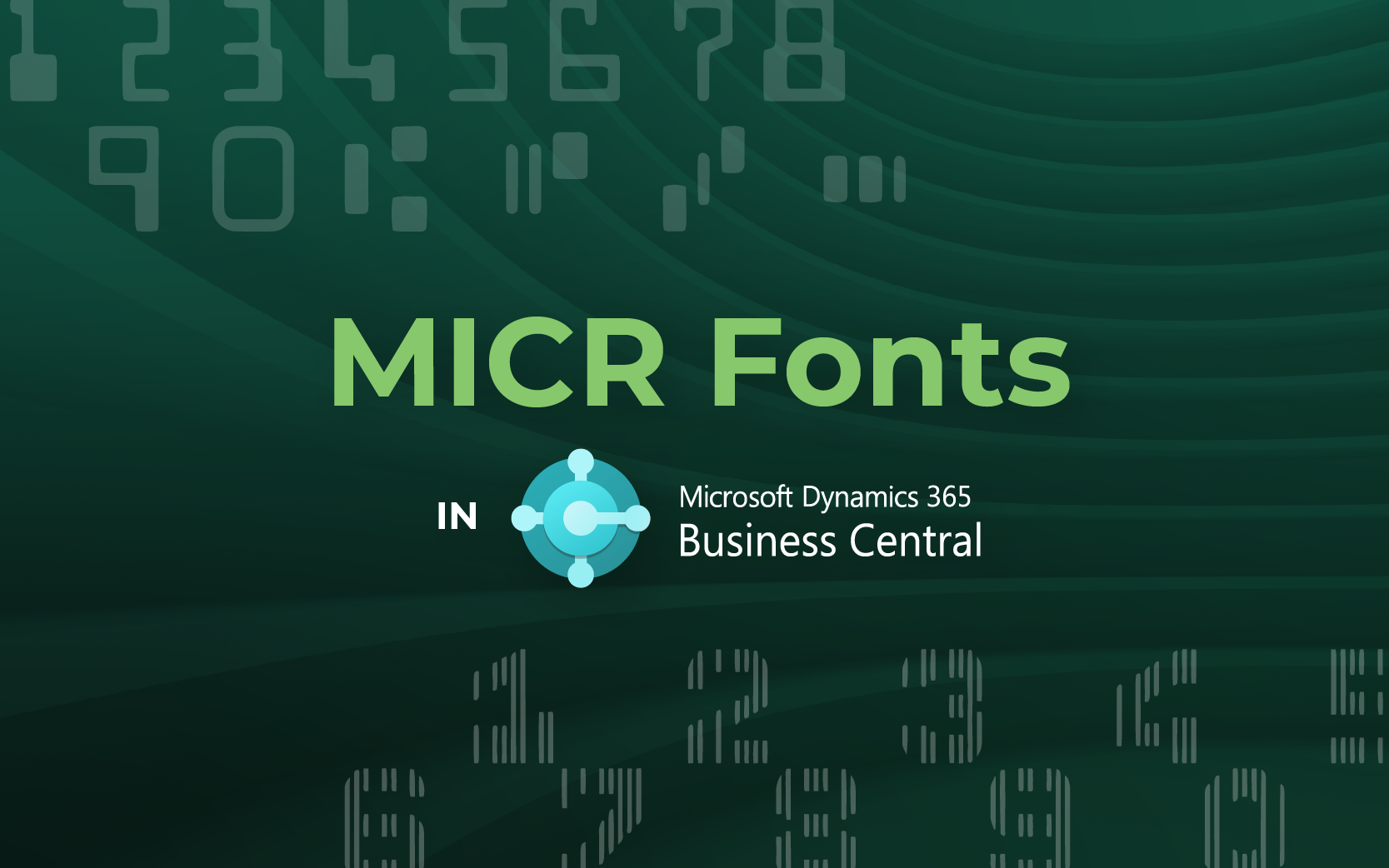
If your organization wants to print checks out of Business Central, you will most likely need to create custom report layout(s). One important consideration is which MICR font to choose.
MICR (or magnetic ink character recognition) is a technology used to verify checks and paper documents. It prints special magnetic-sensitive characters on blank check stock to ensure the bank can efficiently read and validate each check.
There are two basic MICR fonts used around the world: E13B and CMC7. In this blog, we’ll discuss the difference between the two fonts, what’s available in Business Central, and how to decide which is best for your company.
MICR Fonts: E13B or CMC7?
In general, MICR fonts are designed to be read efficiently by machines or scanners, and to be recognizable to the human eye.
E13B MICR Font
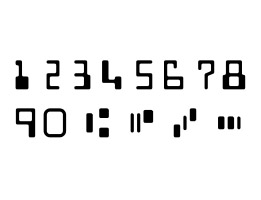
- E13B is an older MICR font and was the first standardized MICR font developed in the United States in the 1950s.
- It is used in the US, Canada, Australia and the UK.
- The characters in the E13B font have a more rounded and curved appearance.
- E13B uses a 14-character set, which includes numerals (0-9) and four special symbols: transit, amount, on-us, and dash.
- Needs to be printed on a high-quality printer, otherwise the banks may struggle to read the font accurately.
CMC7 MICR Font

- CMC7 is a newer MICR font and was developed in France in the 1960s.
- It is primarily used in Europe and South America.
- The characters in the CMC7 font appear more like a barcode.
- CMC7 uses a 15-character set.
- This font can take longer for scanners to read, making it slightly less efficient.
While both E13B and CMC7 MICR fonts serve the same purpose of encoding information for machine reading, they look quite different when printed. Their designs and character sets are distinct, which makes them compatible with different MICR reading systems in different regions.
Which MICR fonts are available in Business Central?
Both the E13B and CMC7 MICR fonts are available in Business Central. However, the default MICR font is the European-based CMC7 – perhaps because Business Central is based on the European ERP system Navision.
We recommend to our US-based customers that if you print a large volume of checks, it’s best practice to switch from the default to the E13B font.
How to Select the E13B MICR Font
To print the E13B font on your checks, you’ll need to customize your report layouts. We recommend reaching out to your Microsoft partner for assistance.
For more information on selecting a check layout and MICR fonts in Business Central, follow this link.
How Can Mekorma Assist with Check Printing in Business Central?
There are a few solutions that Mekorma offers to help streamline your check printing process.
- Electronic Signatures: This FREE application will print electronic signatures on check payments according to your organization’s security rules. Integrates with Business Central’s approval workflow capabilities.
- Electronic Signatures for Binary Stream MEM: This solution offers the same electronic signature functionality as stated above, but ensures that entity information prints on checks when Binary Stream’s Multi-Entity Management is enabled.
- Remote Payment Services: Relieves your AP team from check printing tasks by connecting Business Central to a third-party payment provider.