New Solution: Invoice Processing Automation for Dynamics GP Users
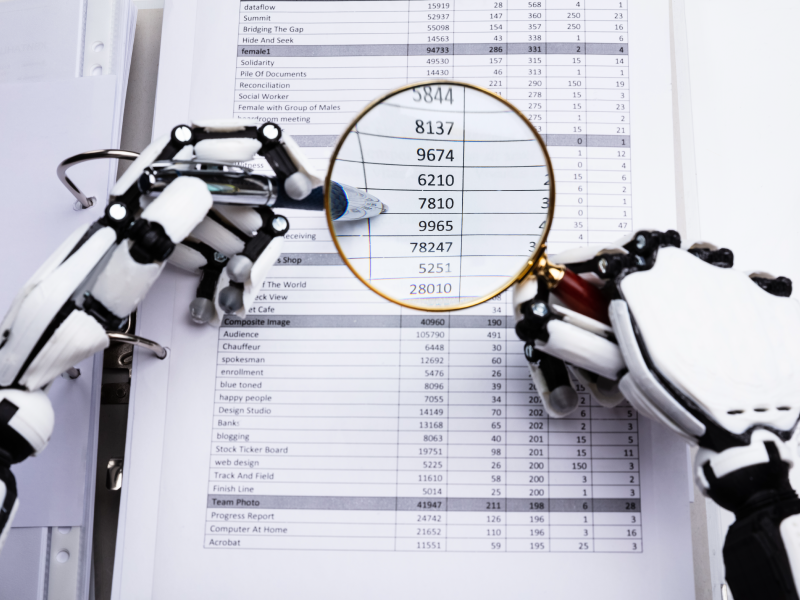
One of the most time-consuming tasks for AP departments is entering invoices into the ERP or accounting system. In a recent survey of 60 Mekorma customers, 63% enter invoices manually and over half of the respondents spend 10 or more hours a week processing invoices from receipt through to payment.
If your organization processes a lower volume of invoices, you most likely have no need for a robust document management system. So, you make do with manual work, and your AP staff spends their time opening emails or envelopes and then keying invoice details into Dynamics GP.
If you’ve had to choose between purchasing a solution that offers more than you need or…nothing at all, our new solution can finally allow you to automate the most tedious parts of invoice processing.
Introducing Mekorma Invoice Capture
Mekorma Invoice Capture answers the need for a streamlined way to get invoices into GP. Like the Payment Hub and associated products, Invoice Capture integrates directly with Dynamics GP for an easy user experience.
The solution is simple: Invoice Capture monitors a dedicated AP inbox and uses Microsoft AI Builder to extract the data once an invoice is received - whether the invoice is sent as an attachment or appears in the body of an email.
From there, a Microsoft Power Automate flows transfers the invoice and supporting documents into Dynamics GP.
All of this happens behind the scenes.

Once these technologies have played their part, your AP Specialist takes over and validates the extracted data and GL Distributions. Vouchers are automatically created.
Then, your approval process can be simple or more complex.
-
For some customers, the AP specialist will simply submit the batch to the AP Manager to be reviewed and posted.
-
If you have multiple approvers, Dynamics GP approval workflow can be leveraged. Mekorma can configure different approvers based on vendors, vendor class, dollar amounts, and a variety of other criteria. Here are the steps:
-
After validation, the AP specialist submits vouchers to the workflow for approval.
-
After approval, the transactions are posted.
-
This is great for audits as it logs every step.
In either case, all invoice and email images are attached to the transactions, making it easy for the approvers to review.
From there, invoices can be paid using Mekorma Payment Hub, Mekorma Remote Payment Services or your preferred payment solution.
User Scenario
Let’s say you’re a small software company. Your team works remotely so overhead is low. The finance team processes less than 30 invoices a week and they’re all routed through AP without a Purchase Order process.
If you guessed I’m describing Mekorma, you’re right. Our team has been advocating for this solution to simplify our own internal invoice processing!
Mekorma’s Controller, Scott Wiley says “The simplicity and power of Invoice Capture is amazing. I’ve been waiting for years for something like this to come along. I am reluctant to admit it, but I actually teared up when I went through the training session and saw what a graceful, easy solution this provides for a very repetitive chore.”
A review from our own team member may be slightly biased, but we know from our early adopter beta customers that they feel the same relief!
Benefits of Invoice Capture
-
Time-saver: AP staff are freed from manual data entry
-
Routine tasks made easy: Automated voucher creation, invoice attachments, approval workflow.
-
Maintain oversight: Validate AI-captured invoice data within Dynamics GP.
-
Keep strong internal controls: Use Dynamics GP workflow to route invoices through a customizable approval process.
-
Integrated solution: Invoice Capture integrates with Dynamics GP so you can work in the system you already know. It also works with Mekorma Payment Hub so approved invoices can be paid by MICR check, EFT, or our Remote Payment Services solution.




